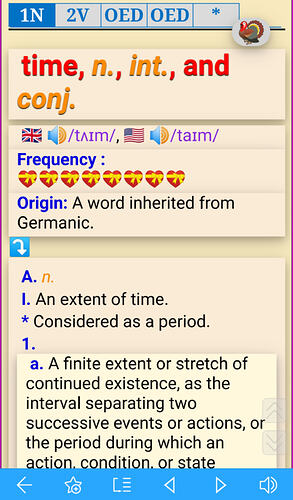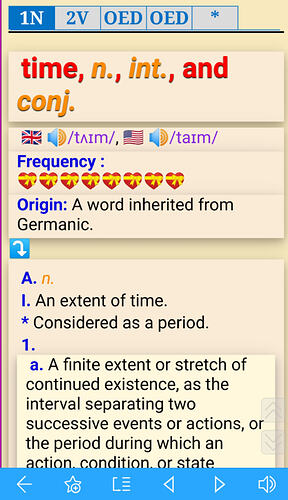Hi there, Random Telegram!
I have two questions:
① Do you plan on extracting phrases, expressions and the Historical Thesaurus of the Oxford English Dictionary from the OED21plus?
② Why can the drop-down list be opened and srolled down by clicking on either the kangaroo emoji (that can never be displayed on my device) or the turkey emoji (which I managed to change the kangaroo emoji to in the JavaScript using x-plore to edit it as you told and can be seen), when I look the word like or set up in the OED21plus tabbed by meandmyhomies?
On the contrary, the drop-down list can never show on my device when I look the word like or set up by clicking on the turkey emoji you made for me in your OED21plus.
WHY NOT? To edit new emojis may be one of the best ways?!
Thank you very much!
1, @karx already has that version, so I don’t think I need to do the same thing.
2, It depends on different devices and apps. Different apps behave differently. It’s impossible for me to make the button work across all apps. So far, it’s been tested to be working in Mdict, Golddict, Oulu and DictTango. Please be noticed that the button works best in single dictionary mode. If you put the dictionary together with other dictionaries, it breaks. Just like on a web page, a java script works only with its corresponding page. It won’t work with another page in another tab. Basically, in multiple dictionary mode, each entry from different dictionaries is displayed together in different sections. The button responsible for only one entry from OED can only serves and sticks to that particular entry. However, because there are multiple entries from different dictionaries, that button cannot overstep its boundary.
You can put unique tags (or classes) around your page and your script can filter out anything else in that “page” when multiple dictionaries are loaded.
Thanks. Anyway, can you share Mdict Editor tool?
I don’t have Mdict Editor tool. It’s homebrew tool for personal use.
谢谢您!
太赞啦!
文件又更新了吗,不知道更新了什么
No update. Just added optional links for downloads.
Here’s one MDict Editor available for your reference.
Hope it should serve your purpose just fine.
Mdict Editor Tool v2.0.35.rar (12.6 MB)
Thanks a million.
Wow thank you very much.
No problem! Thank you for the amazing dictionary!
Is there a way to make this possible?
to lay at anchor
@@@LINK=lay#eid39507166
</>
用深蓝词典在大师的OED21plus(tab)上查time,顶端选项卡默认打开1N(此时接着向上滑动页面,有些卡顿),右上角的emoji显示(请见截图1)可以打开其按钮,下拉列表(但是在返回1N,emoji就不显示了,即下面②中情形)。此后点击2V打开响应速度较慢(有点卡顿),此时emoji也正常显示(请见截图2)同样可以其打开、下拉列表,但是:
①从第一个1N向后(无论间隔多久),都有点卡顿,且打开速度较慢。
②离开2V后,emoji在其他三个选项中,emoji均消失(2个OED中的emoji消失应该是正常的吧),但是一旦回到2V,emoji就正常显示。
请大师核对。谢谢!
Not that I am aware of. You can do the same with an anchor href=“entry://headword#eidxxxxx” though. That requires html and user clicking. You could automate the click with javascript though.
emoji as far as I know, is generated on page load. When you click any of the tabs, parts of the pages are hidden, and the emoji is generated based on the visible tab. If you clicked * then entire page is completely shown, then the emoji will generate completely.
I think by default (upon initial page load from a lookup), all of the tabs are displayed and emoji will generate. To restore emoji after clicking tabs, you can click *
Thanks alot!
Almost all your tabbed dicts, which don’t make my phone prone to stuttering and lag, are available on my device (that doesn’t feel slow).
Of course, to reduce the lags and freezes as much as possible makes Android phones faster, we know.
Looking forward to seeing this tab OED21plus will be able to run as fast as other tabbed dicts you made.
Thank you for encouragement and feedback and that tabbed dicts are appreciated by you!
is there a version with only online audio mdd file? offline mdd is too huge for my phone
Some audio links are dead, so online pronunciations won’t be complete. You can download the compressed mp3 version (around 3 GB) from @meandmyhomies.