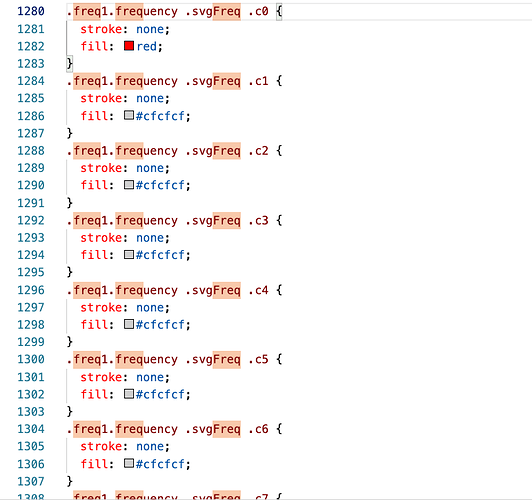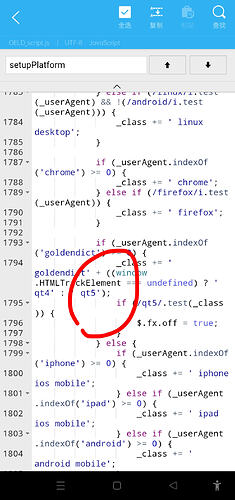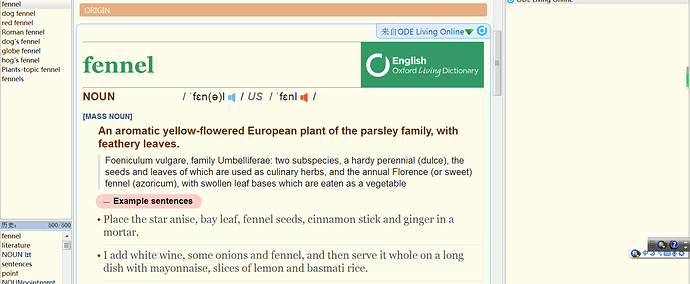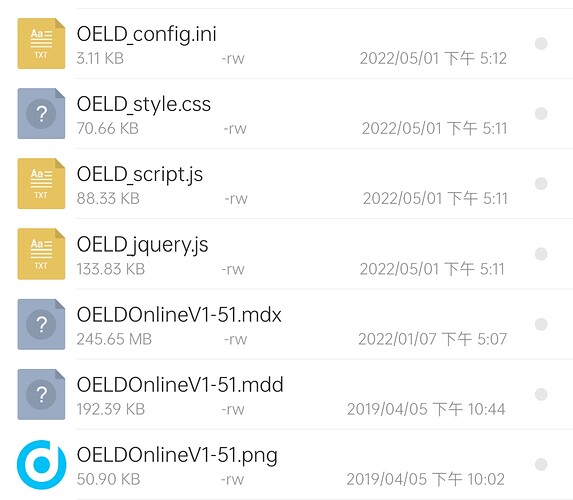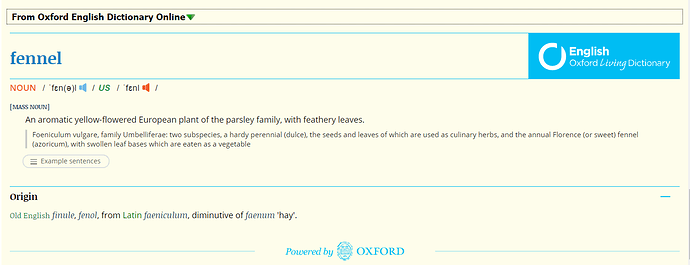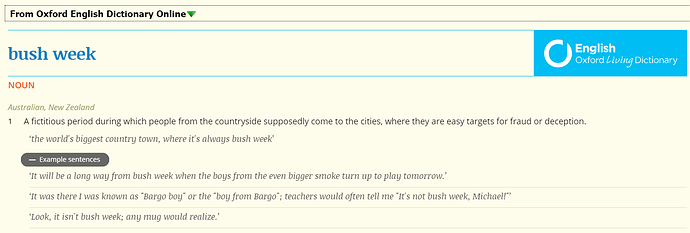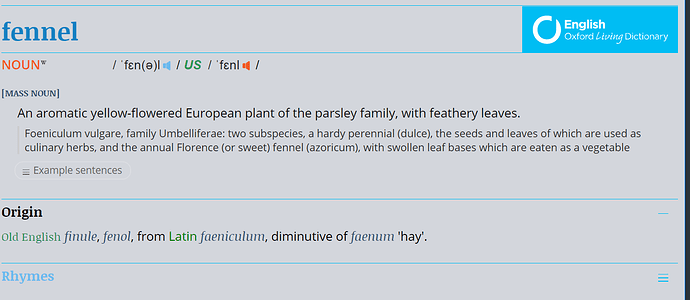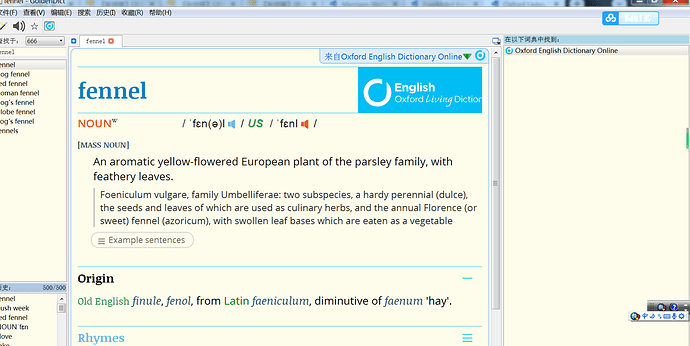类似这些样式是显示词频的,那个w标志我从网络上下载的版本也没有,网友收集的版本不一,有所差异也很正常,你要显示这个含有wiki内容的标志可以加上下面这些代码到css里面试试
.wikiSearchButton::before{
font-family: optima;
content: ‘\02b7’;
font-size: 1.8em;
font-weight: normal;
color:#333;
margin-left: .2em;
}
.wikiImage{
overflow: scroll;
}
我还可以 不太清楚原因
GoldenDict不能使用的功能:动画,英美切换,词频分级,Wikipedia图片展示
恢复方法:
在 OELD_script.js 找到 setupPlatform 函数的这一行
_class += ’ goldendict’ + ((window.HTMLTrackElement === undefined) ? ’ qt4’ : ’ qt5’);
把qt5改成qt4
amob兄给出了如此详细的解答,太感谢了!只是这个方法我已经尝试过了,我上面的图片中就是已经把qt5改成qt4的结果了!基本上没有效果!
楼主的css不知道哪里出了问题就是不显示w图标的
请检查挂没挂代理,Wikipedia图片加载被墙了
你居然词频也没有显示,你是不是还开了ff的原版,会冲突的
谢谢您的及时回复!可是我的词典是FF大原版的OELD啊,层主在63楼的css文件也是FF大原版的吧?
楼主的css可不是原版,排版配色都变了…
你在用的mdx是没有汉译的版本么?既然如此,我也不太清楚原因,检查一下你的js文件全不全
如下是我的文件
原版的css和js在这里,应该就不会有问题
https://downloads.freemdict.com/尚未整理/共享2020.5.11/qwjs/18_OLEDonline/config_origin/
层主回答这么详细,非常感谢!我先试试您给的几条建议!
感谢层主提供下载信息,我重新下载一下试试吧!您先忙!
Could you share the link download of this version?
I use a version downloaded from here, but it does not contain images.
Could you share the link to download your version?
I use a version downloaded from here, but it does not contain pronunciation of sentences.
Could you share the link to download your version?
https://downloads.freemdict.com/尚未整理/共享2020.5.11/qwjs/18_OLEDonline/config_origin/
Please download all the files here and replace the ones you already have, click the “NOUN”(where you can see a “W”, and it means Wikipedia) to load the picture
Thank you so much for your help!
OELD.zip (86.0 KB)
These files are what I am using. If it still doesn’t work, you can download mine.
Attention
Only seven files needed
The 3G mdd is the audio file, you can delete it because words can be pronounced online.
Btw it is said that offline pronunciation doesn’t work properly.
层主好,是7个文件吧?看到层主后面的留言,明白了,不好意思!
I use your files and the result does not change. I guess it’s because I use GoldenDict and you use another software.