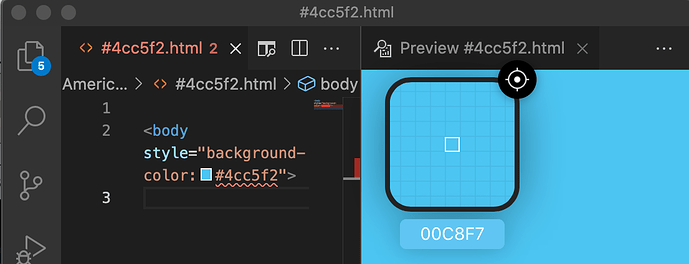看你的 Goldendict 截图上呈现的是正确的。
你的电脑环境能说一下吗,我用的是 iMac 2019 macOS Catalina
另外我刚才在测试中发现,vsCode 上的预览颜色竟然也有和我这边 Goldendict 同样的问题(html 预览,css 颜色值前面的小色块,都把 #4cc5f2 这个色值实际呈现成 #00C8F7) ,
查了一下,有人也在 vsCode 遇到这个问题,其解决方法是:
Open the command palette and go to
Preferences: Configure Runtime Arguments. From here, look for the setting"disable-color-correct-rendering": true. Change it from true to false. Restart Visual Studio Code.
应用之后 vsCode 预览确实一致了。我现在有点糊涂了。