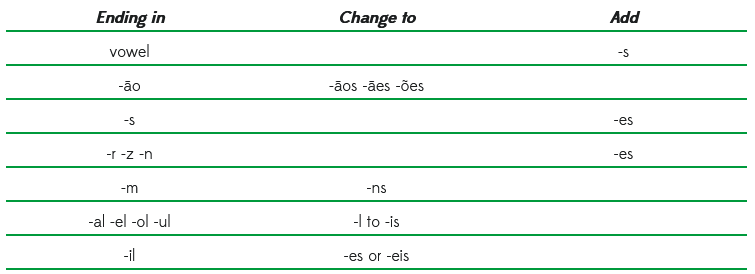Could you update the version on Google Play Store so that I can update my app from there? I have a nearly 20GB of dictionaries. I’m afraid that if I uninstall my old version (to install the new one), the dict data will be erased.
這項新特性對喜歡暗黑模式下查看圖片詞典的用戶很有用! ![]()
The Google Play publish takes time to live as they need review the apk file.
You can download and install the apk file here, there is no need to uninstall the old version and the dict data will not be erased.
Thank you so much! The installation from the apk file is perfect. On the other hand, I have a bug.
-
The rendering of Wiktionary dictionary (which can be downloaded here) is not proper. Please see my below recording.
-
I use Samsung S21 with Android 11. It would be very convenient if the keyboard automatically appears when we click on
Enter to search. As you can see from my video, I have to click again onEnter words to searchfor the keyboard to show up.
I guess this dictionary has special handling to present the content through javascript after the page is loaded. In this case, the container will not able to detect the exact height of the web page and will cause displaying issue.
You can try to view the dictionary via Reading Mode to see if the same problem happens.
This problem occurs on some of the brand phone models, but I was not able to reproduce it on my phone and the Android emulator.
Will keep an eye on this issue.
Actually, the mdd/mdx only comes with a css file. There is no js file. On the other hand, the rendering is normal when we don’t turn on dark mode. Also, the problem only occurs with English Wiktionary. The rendering of French Wiktionary is normal.
it was due to CSS conflit, you can try this revised css file.
en_wiktionary.css (84.0 KB)
Thank you so much! It works perfectly.
Hunspell is not just for spell checking. If you tap some plural noun in a book (or in a dictionary entry), you expect to see its singular form in a dictionary (for example, tap “shoes” to see translation for “shoe”). Past tense (-ed) and continuous tense (-ing) are also quite easy to “fix”. But unfortunately your approach will not work for other languages. For example, here are the rules for plural in Portuguese:
Animal → animais, trem → trens, limão → limões, etc. You can’t just remove a few letters - it won’t work. But Hunspell dictionary contains all these rules in a standardized format.
I didn’t know about those features, thanks! Resizable floating window, separate groups for main and floating modes and the ability to “send” the word from the floating window to the main window - all this makes DictTango pretty versatile.
By implementing this function may significantly slow down the speed of word lookup. I will put this on hold and mark it as a good-to-have feature untill I find a better way to balance the performance and quality.
Hello @glacierlee,
In English Wiktionary, the entry does not jump when I click on a word with link. Please see my recording.
The href pattern is not correct.
Expected:
<a href="entry://move" rel="mw:WikiLink" title="move">move</a>
Actual:
<a href="move" rel="mw:WikiLink" title="move">move</a>
请问可以添加更改背景颜色的功能吗,类似欧路词典
不好意思,这个功能暂时没有开发计划
更新时间: 4月3日
版本:1.3.7
- 添加前台服务选项,可以设置常驻通知栏以及悬浮按钮的显示
- 悬浮按钮用法:单击打开浮动窗口查词,长按打开主窗口
- 原"电脑控制台"入口改为"前台服务"
- 改善弹出键盘的问题以及修正了其它的一些小问题
如果打开显示悬浮按钮而不给权限,直接返回,那么再次点击前台服务就会报错:
(这时进入系统应用权限设置,打开系统内DictTango的显示悬浮按钮权限,就正常了。)
只打开显示悬浮按钮,看不到按钮,必须同时打开常驻通知栏。建议打开悬浮按钮时自动打开常驻通知栏。
下版本修正出错的问题,
由于这几个选项太多联动,所以不会自动打开常驻通知栏,但会添加相关提示。
如果没有任何错误提示的话,那可能是小米手机某些系统功能导致的问题了,我手头上没有小米手机可以调试,这问题只能放一边,以后有机会再解决了
已解决,更新很好用