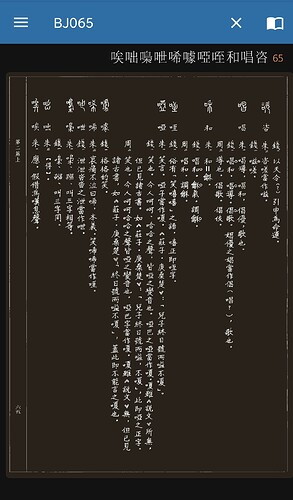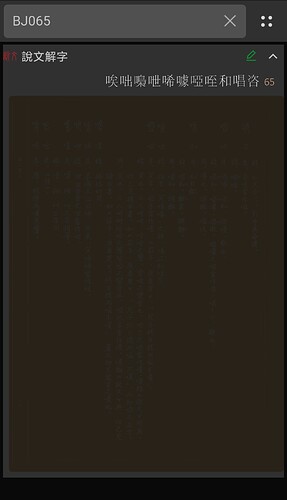首先感谢你对DictTango的支持和喜爱。
然后,请容许我做一个小小的更正,我并不是阿弥陀佛本尊,阿弥陀佛大侠贡献了本论坛的很多好用的词典,他老人家的毅力和功力也是我一直很敬佩的。 ![]()
这个恐怕要让你失望了,我暂时没有开发IOS平台版本的计划,不好意思。
对不起,非常之多谢你做了这么捧的词典App给我们分享,功德无量,祝你身体健康。
MIUI dark mode can force apps such as MDict app into dark mode. this mostly works fine but images representing text can fail to display properly, so that black text becomes transparent.
that’s why I have a line at the end of most of my CSS files that activates a color invert filter, making the image (of text) white against a black background. you can try using that in Dict Tango. (copy the line without the preceding '//’, which comments-out the line.) I don’t use my phone often enough to test it myself in Dict Tango.
more generally, 1-bit monochrome images behave predictably in dark mode but grayscale like 4-bit can look weird, at least in MIUI.
因为图解辞典中的彩色图像如果在暗黑模式下直接反色的话,观感非常差,就好像看底片一样。所以DictTango对暗黑模式下的图片只做了暗色化处理,这种处理可能对黑白图片的效果不太好,之后的版本再修正这个问题。
而且假如词典中的又应用了另外的color invert filter,在负负得正的情况下,可能带来不可预料的效果。
ideally, there would be a switch in the settings (dictionary-specific instead of global) for the color invert filter. then I don’t need to write it into the CSS and manually activate that line every time I upload a dictionary to my phone.
I’ve never seen anyone else use this filter. so you don’t have to worry about double inversion.
yes, that’s exactly what I am going to do, lol
Thank you for this great app! I have a few suggestions which I believe can improve the overall user experience.
-
Add support for Hunspell morphological dictionaries (MDict also supports them): GitHub - wooorm/dictionaries: Hunspell dictionaries in UTF-8
It’s essential for reading foreign language books. -
Option to make DictTango controls always visible and non-transparent. A regular toolbar is more convenient for heavy users.
-
Full view mode instead of that floating window for tap translations. Floating window is way too small for mobile screens, it barely fits 3 lines of text. Also all the dictionaries are collapsed by default. Just send the tapped word to the main window.
-
Option to ALWAYS expand an article from the first dictionary in the group. At the moment we can configure this behavior per dictionary, but it’s a bit of a hassle if one have a lot of dictionaries and then decide to rearrange them. Anyway the first dictionary is usually the main dictionary.
-
Again, since the floating window is the only way to quickly look up definitions of words while reading a book, an article from the first dictionary in the group should be auto-expanded.
同意,不知道能否提供选项,可选择自动展开前几个词典的解释。
哦 可以批量选中,然后选择自动展开 谢谢!
在顶楼的FAQ里有相关的提示
嗯嗯看到了~~
Thanks for the suggestion, please refer to the post quoted below to see my explanation of the spell check feature.
As for how to adjust the height of the floating window, you can refer to the FAQ section in the top post.
The search group of the main lookup window and the floating window are separate, I suggest you let all the dictionaries of the floating window expand automatically in this case. When all the dictionaries are expanded, the performance is the same when displaying 3 dictionaries and 300 dictionaries because the rendering engine works on demand.
请看以下来自MDict格式的发明人Rayman的解释:
Rayman:
Strip Key的意思是对于内码在0-127之间的字符,在进行关键字比较时只保留字母和数字。 即 A1,A-1,A 1 都视为A1来进行排序和比较。这个影响的只是在匹配过程的运算,不影响显示,无需对词典源码进行调整。好处时是有些词典的词头不规范,含有各种符号。如果不想输入符号就能查到的话,制作时就要选上StripKey。例如21世纪和ETDict 的词头就是 “aaa.bbb.cc" 这样风格的,不去掉stripkey根本没法输入查询。"
当你的词典里有A1, A-1的时候,普通情况下它们在词条列表里是分开显示的,但如果你勾选了“合并strip key词条”, 那么你在词条列表里只会看到A1, 然后点进去的词典内容会包含A1和A-1的内容
请问生词本要怎么从外部导入,要求生词文件有一定格式吗
有个是单词本的选项,你点击那个,会有导入文件,一般文件为txt格式,属性的话是utf-8,这个也是通用的属性,你仔细看看
好嘞,谢谢 ![]()
有两种导入格式,一种是Josn,这种文件是从一台手机导出然后到另外一台手机导入用的,另外一种就是UTF8编码的文本文件,格式如下
单词|类别|备注
类别和备注是可选的
更新时间: 3月30日
版本:1.3.6
- 添加了单个词典的图片在暗黑模式下的显示方式设置
- 添加了mdx文件的校验功能,当文件内容发生改变后,进入阅读模式时会自动重建索引
3)改善了一下界面