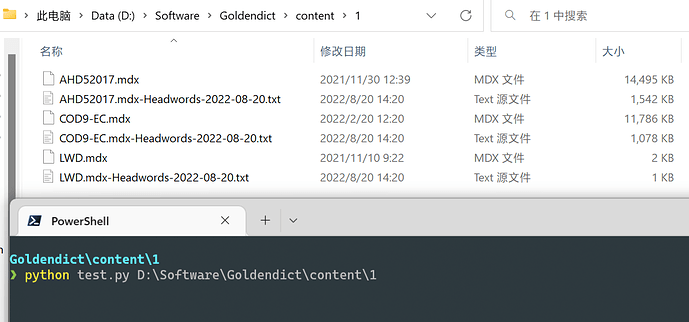#依赖:pip install mdict_utils
#功能:
#能对整个文件夹以及子文件夹内的*.mdx文件提取词头
#提取出的词头txt打上日期标签,因为词典将来可能更新
#自定义需要提取的文件夹地址
#提取目的:
#比较词头
#扩充词头
#完成扩充之后,开始按照词表提取词头,制作自定义术语表
# -*- coding:utf-8 *-
# 导入os模块
import os
import datetime
#输入需要提取的文件夹地址,可以提取文件夹内所有的子文件夹中的mdx词头
dir = input("Enter the path of mdx:")
# 为了方便提取,加上词头+日期,直接everything搜索就能把所有文件夹中的词头txt文件都找到
# mdict -k "absolute_path_of_the_dict.mdx">"absolute_path_of_the_dict 词头 date.txt"
date_object = datetime.date.today()
def path(dir):
for x, y, z in os.walk(dir):
for name in z:
a = os.path.splitext(name)[1] # 文件名拆分,获取后缀名
if a == ".mdx":
file_path = x + "\\" + name
print(
"mdict "
+ "-k "
+ '"'
+ file_path
+ '"'
+ ">"
+ '"'
# + file_path
+ x
+ "\\"
+ os.path.splitext(name)[0]
+ " 词头 "
+ str(date_object)
+ ".txt"
+ '"'
)
os.system(
"mdict "
+ "-k "
+ '"'
+ file_path
+ '"'
+ ">"
+ '"'
# + file_path
+ x
+ "\\"
+ os.path.splitext(name)[0]
+ " 词头 "
+ str(date_object)
+ ".txt"
+ '"'
)
if __name__ == "__main__":
path(dir)
1 个赞
直接用API更好
import os
import sys
import datetime
from mdict_utils import reader
input_dir = sys.argv[1]
for input_path in os.listdir(input_dir):
if input_path.endswith(".mdx"):
output_path = os.path.basename(input_path) + "-Headwords-" + str(datetime.date.today()) + ".txt"
headwords = reader.get_keys(input_path, passcode="utf8")
with open(output_path, "w", encoding="utf8") as f:
for key in headwords:
f.write(key + "\n")
既然有mdx,用goldendict,右键词典,词典词条,然后导出为txt就行
当然写个程序自动也不错,特别是批量的时候管用
1 个赞
感谢大佬指点!
请问一个小白问题,reader这样的api还有别的吗?在哪里有介绍?在它的githubliuyug/mdict-utils: MDict pack/unpack/list/info tool没有找到。
看源代码,定义了什么函数就用什么