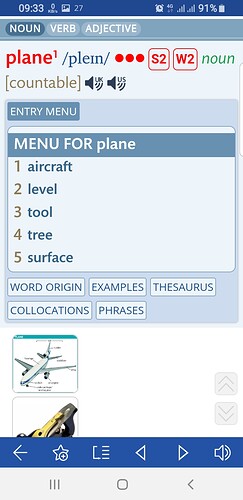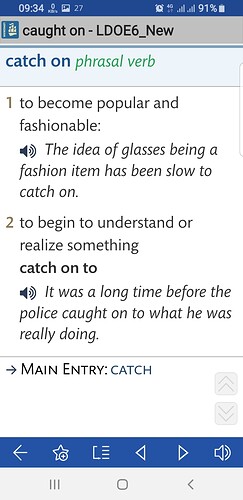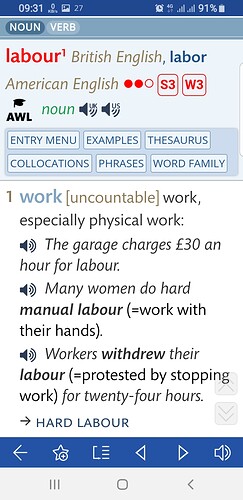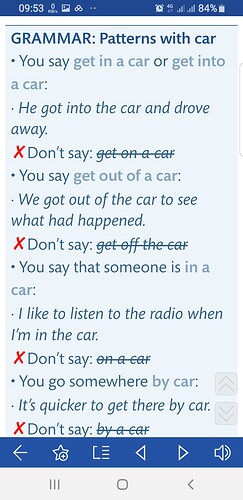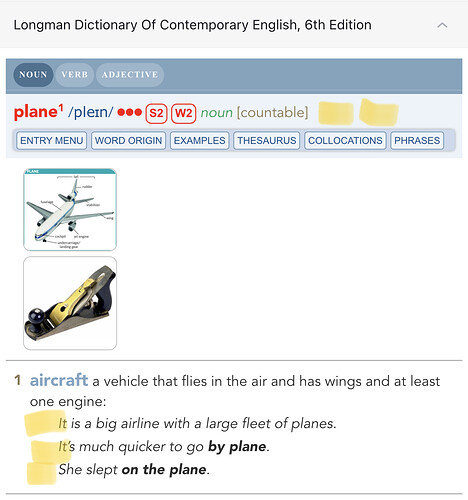This is a revision/correction of Longman Dictionary of Contemporary English 6 DVD Version which has been released previously in PDAWIKI.
The work done in this releases includes, but is not limited to, the following:
Image optimization to follow screen size plus enabling it to be opend via external app.
Links from ‘Entry Menu’ content to relevant meanings.
New sound Icons.
Index for verb forms.
Index for phrasal verb forms.
Plus lots of Js and css optimizations to make using the dict like the experience of reading a real book.
Note: CSS is based mostly on the official Longman Dictionary 6 for Android.
https://pan.baidu.com/s/1fkK0n2Eeg-WLlOpXpFlTjw
Google Drive link:https://drive.google.com/drive/folders/11w_v5cYdsMRT8H_hD9vGP_LikkYUrqQS
36 个赞
Thank you very much for sharing such a beautiful dictionary…
4 个赞
Google drive link is added.
3 个赞
Sds
2022 年6 月 21 日 11:33
9
look up “something” or “seek”. There seems to be a problem
The problem is that the symbol ▷ shown in the MDX looks inconsistent with the symbol ►.
<span>▷ </span>
with
<span class="arrow" style="color:white;">► </span>
in the txt.
Link:百度网盘-链接不存在
Extraction Code:y6cr
2 个赞
Thanks very much for sharing such a beautiful dictionary, and, it’s based on the Longman Dictionary of Contemporary English 6 MDX which has been released previously in PDAWIKI by ME .
3 个赞
Sds
2022 年7 月 18 日 15:38
13
I searched “seek”, “notice” in mdict and the problem is still there. It’s good if uk and us voices have different colours, original colours were good too… thanks.
All the credit goes to you.
I have the experience of extracting data from CD/DVD rom, it takes lots of time and energy.
1 个赞
@Sds You did not clearly show the problem. @franklovejodie actually solved a display issue with the arrow, but not address your problem. So show it here, @franklovejodie may correct it.
In the meantime, this may solve your problem (a guesswork):LongmanDictionaryOfContemporaryEnglish6thEnEn.css (28.7 KB)
weshor
2022 年7 月 19 日 01:42
16
thanks for your css.a little suggestion, the sound icon appears a little big, can you make it a little smaller?
img[src*=“spkr_”]{max-height:0.9em;padding-left:0.3em;margin-bottom: 1px;margin-right: 2px;visibility: hidden;vertical-align: middle;height: 22px; // filter: invert(30%) sepia(100%) hue-rotate(670deg) saturate(5); /} =“spkr_g”]{/* max-height:0.9em; */margin-bottom: 3px;height: 18px;
here is the code related to the sound icon you mentioned in the CSS.
and here is the css file, hope it can solve your problem.LongmanDictionaryOfContemporaryEnglish6thEnEn.css (28.7 KB)
4 个赞
Sds
2022 年7 月 19 日 06:45
18
Now it’s correct. Thank you.
mdict6
2022 年8 月 20 日 06:20
19
可能跟欧路没有关系,可能是缺失mdd所致,仍可点击发音可能是联网的在线发音。
mdict6
2022 年8 月 20 日 06:36
21
我是研究一个单词,从第一本词典往下逐个查看释义,翻到Ldoce new design 那本的时候,没有发音图标但是发出了声音,我一顿摸索后,去css里查看了下,是 img url() 这种形式,再回想到了前两天 隔壁那个“oald2020”说的欧路不兼容的帖子,我就想起来,欧路原来兼容啊,原来是有图标的啊……
追加一句:开了飞行模式,也就是断网后,测试结果一致。可发音,无图标。