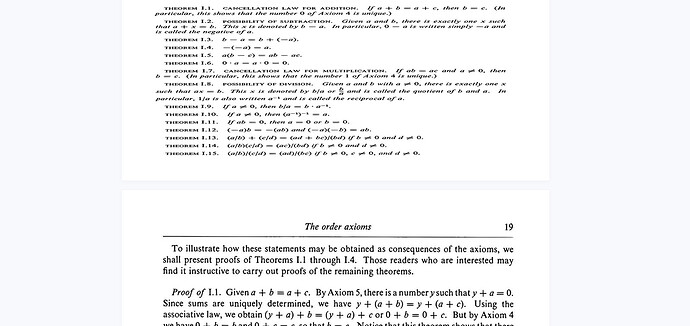电子书源当然是越高清越好。国外最近出版的书大都有矢量高清版,国内的基本只能靠高清扫描了。找书籍推荐新建标签页 (rus.ec)。中文书籍高清不知哪个网站比较好,同求网友指路。
0.一些软件
并行批处理MParallel :lordmulder/MParallel: MParallel — Parallel Batch Processor (github.com)。
PDF简单处理软件PDFShaper:PDF Shaper Professional / Premium 11.6 Free Download - FileCR。
mutool:MuPDF。
现实图片超分辨Topaz Gigapixel :Topaz Gigapixel AI 6.0.0 Free Download - FileCR 3。
二次元图片超分辨RealCUgan:nihui/realcugan-ncnn-vulkan: real-cugan converter ncnn version, runs fast on intel / amd / nvidia / apple-silicon GPU with vulkan (github.com)。
高性能图片处理命令软件libvips:libvips/build-win64-mxe (github.com)。
Adobe acrobat:Adobe Acrobat Pro DC 2022.001.20117 - FileCR。
PDFXEdit:PDF-XChange Editor Plus 9.3.361.0 Free Download - FileCR。
图片矢量化vector magic:https://cloud.freemdict.com/index.php/s/czwY2a683ZxY6Wm。
1.重制教程
(A)图片无损抽取
推荐用mutool,不容易出问题,也可使用PDFShaper的提取图片。我一般用以下批处理命令:
cd %~dp0
chcp 65001
dir /b *.pdf |MParallel --count=100 --stdin --no-split-lines --shell --auto-wrap --pattern="mkdir {{0:N}} "
dir /b *.pdf |MParallel --count=100 --stdin --no-split-lines --shell --auto-wrap --pattern="move {{0}} {{0:N}}"
dir /b /s *.pdf |MParallel --count=1 --stdin --no-split-lines --shell --auto-wrap --pattern="cd {{0:P}} && mutool.exe extract {{0}} "
@echo finish
(B)图片超分辨
对于3d,现实图片,推荐Gigapixel 。
对于2d,手绘卡通的。推荐Real-CUGAN。
(C)PDF去图片
使用PDF shaper–文档–移除元素,删除图像。
(D)图片压缩
超分辨后得到的png或tiff比较大。推荐用libvips压缩成jpeg(下述命令使用了mozjpeg,所以出来的jpeg同质量体积相对较小):
cd %~dp0
chcp 65001
dir /b /s *.png *.bmp *.tiff |MParallel --count=4 --stdin --no-split-lines --auto-wrap --pattern="bin\vips.exe jpegsave {{0}} --strip --optimize-coding --interlace --optimize-scans --trellis-quant --quant-table 3 {{0:N}}.jpeg --Q 85"
@echo finish
(E)图片合成PDF
要注意图片是否与原页面一一对应。要是图片不属于背景,就只能手工替换。推荐使用PDFshaper的图片转PDF功能合成。
(F)图片背景叠加文字
用PDFXEdit打开(C)得到的无图PDF,使用组织–覆盖,选择(E)得到的纯图PDF。右边可以预览页面是否正确。
(G)图片颜色问题
很多书图片是Adobe RGB。如果(F)步出来的pdf图片颜色不对,则需要在Acrobat–工具-- 印刷制作–转换颜色–转换配置:Adobe RGB。注意对象类型只选图片。
(H)文字矢量化
对于只有扫描版的书,特别是英文书。推荐使用acrobat的clearscan来将文字矢量化:工具–扫描和OCR–识别文本–设置–可编辑的文本和图像。
(I)图片矢量化
对于logo、简单2d彩绘、书法作品或者文字。可以使用vector magic矢量化,这个软件可谓图片矢量化最强软件,可惜若干年不更新了。