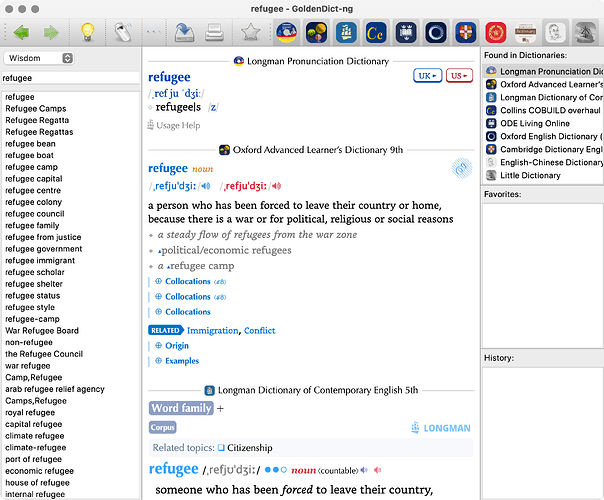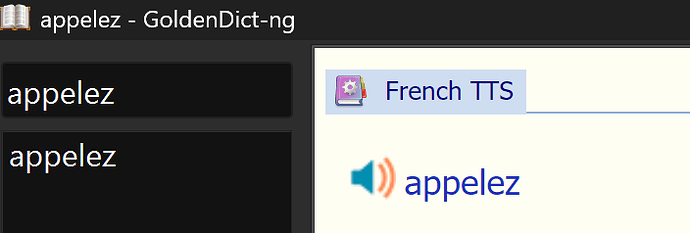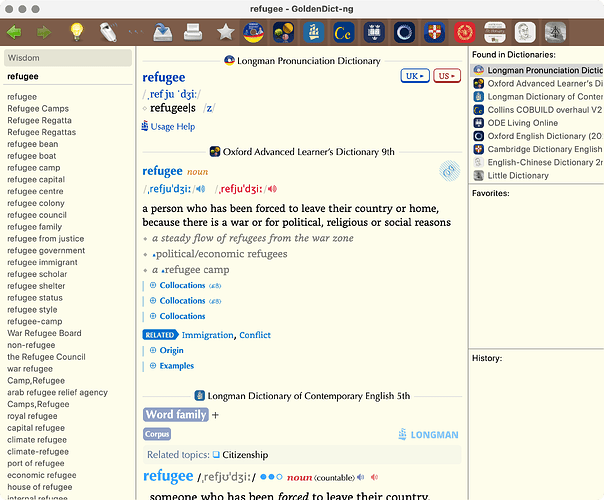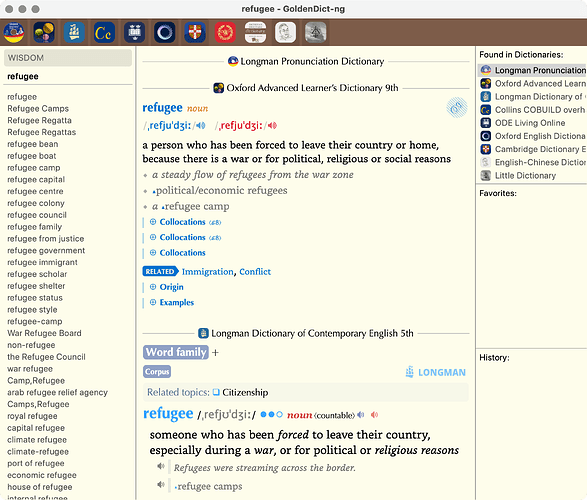这个想法很好。虽然其实图片词典可以专门建一个群组
#navToolbar #separatorBeforeZoom,
#navToolbar #zoomInButton,
#navToolbar #zoomOutButton,
#navToolbar #zoomBaseButton,
#navToolbar #separatorBeforeSave,
#navToolbar #saveArticleButton,
#navToolbar #printButton
{
width: 0;
height: 0;
margin: 0;
padding: 0;
}
qt-style.css 能达成的效果 ![]()
我觉得默认的苹果皮肤巨丑,Qt 的应用每次安装都直接切换成 Fusion 主题。
![]() 都不太好看
都不太好看
编辑-词典,打开词典管理的“群组”,“可用词典”列表可以默认定位到最后一个词典吗?因为打开群组基本就是为新添加的词典进行分组操作,每次都要滑到列表最后。如果默认就在列表最后的话,会省很多点击
I am using balcon TTS
![]()
I already set
However, the sound is not played automatically as in other dictionaries. I have to manually click on the speaker icon to play sound.
@xiaoyifang Could you please implement automatic sound playing for these command line dictionaries?
macos不方便调试,qt本身对macos的支持感觉不是很好。
分隔符可以这么去掉
#navToolbar::separator {
width: 0px;
}
好看多了。不知道能不能把那几个默认图标换掉。
I use your latest version, but the TTS does not even work when we click on the speaker icon…
Could you have a check on this issue?
reproduced ,will check later
The problem has been solved in the latest release. Thank you very much for your dedicated support.
同样是house词条,维基词典该页面的可折叠、隐藏的部分在GD-ng上同样折叠、隐藏好实现吗?像Hyponyms(下位词章节,好像是class=list-switcher-wrapper)、Translations章节的边框。中文词条建築中的发音/Pronounciation、方言词(Dialectal synonyms of 蓋)。
维基百科页面底部的导航栏如果能实现默认隐藏比较好。
听起来,你需要修改词典的样式/js
如果多个tab使用同一个群组,通过dictionary bar控制词典开关状态,会影响到所有的tab,后续可否增加一项设置,使其只作用于当前tab。
是否可以加入AI接口,本地的或者是网络的都行的那种
可以自己通过 program词典的方式接入。
比如通过python封装ai接口,并作为程序的方式运行。
可以参考