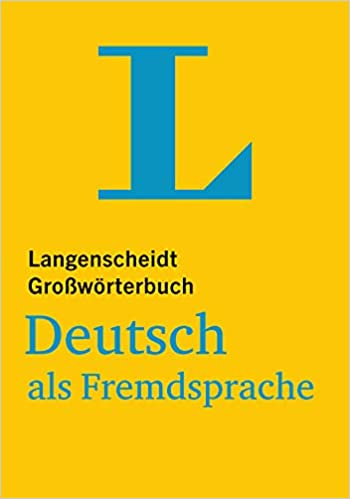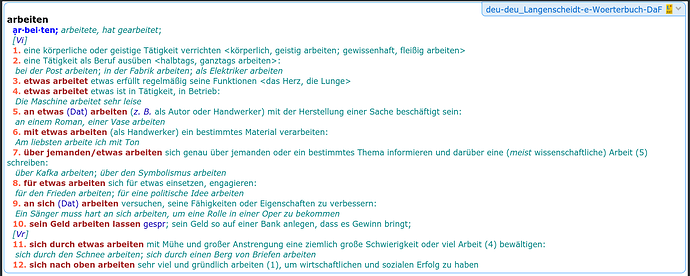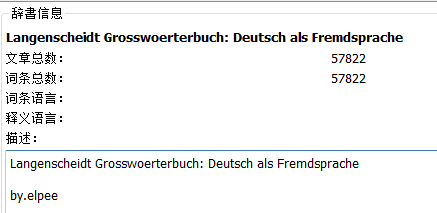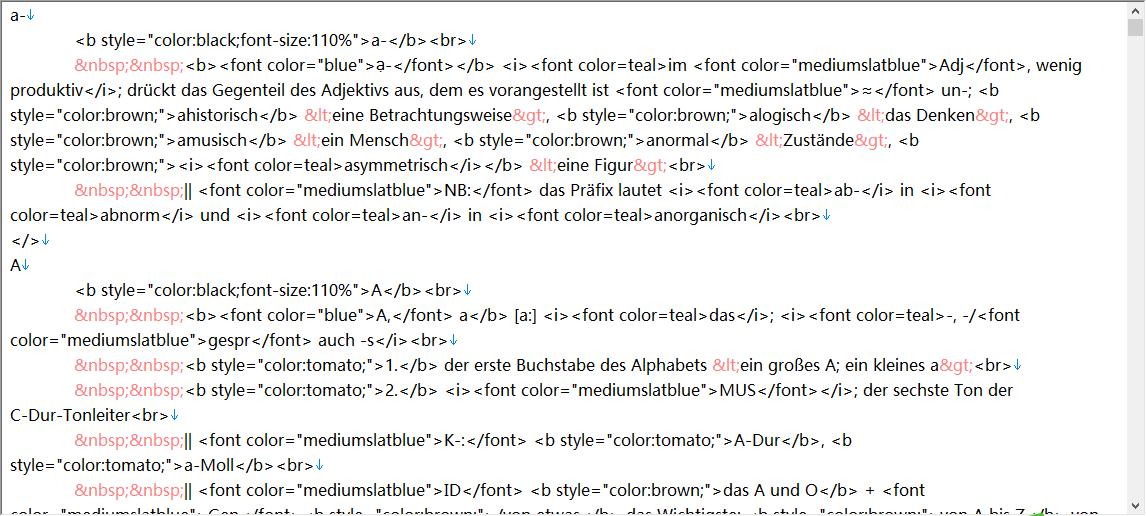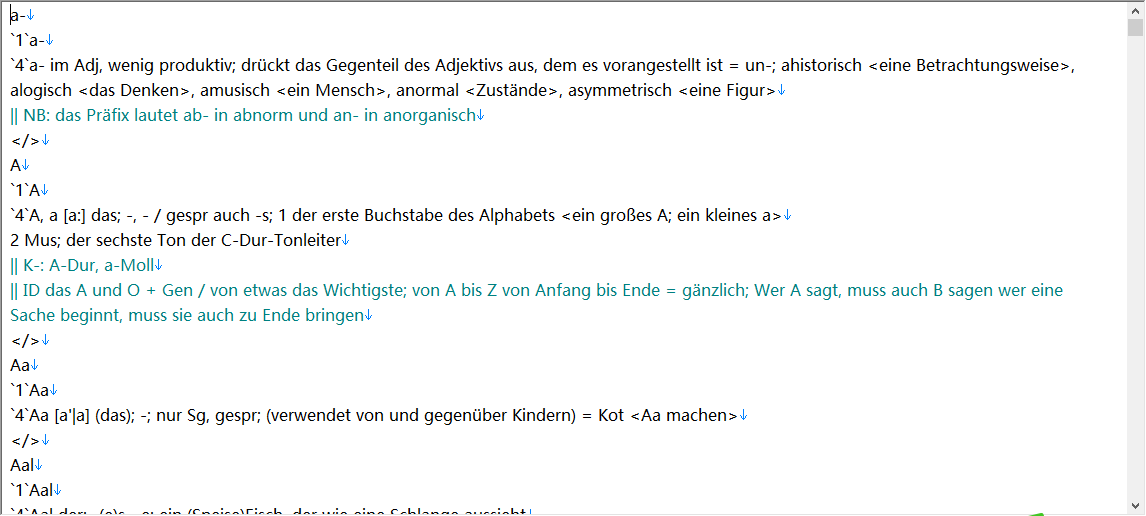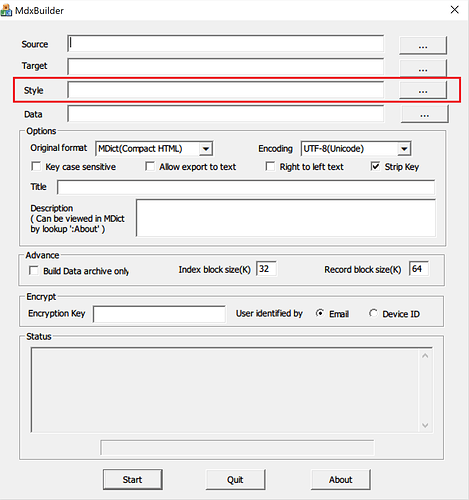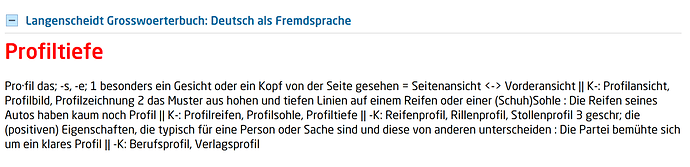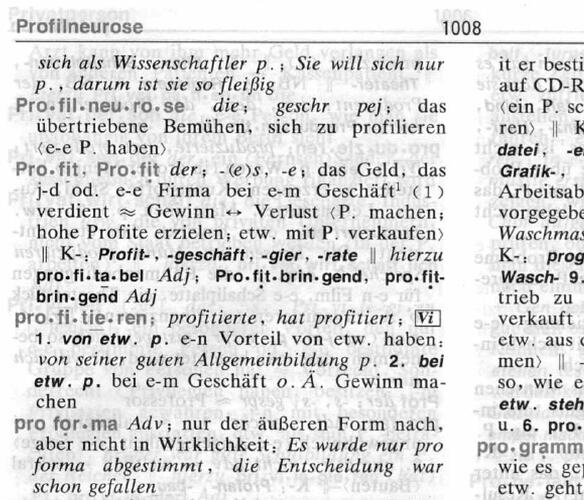Langenscheidt Großwörterbuch Deutsch als Fremdsprache
Format: .mdx
Number of entries: 32.584
Author: Xu Yinuo
Source: converted from .dsl version from ru-board.com
Download:
Langenscheidt Großwörterbuch Deutsch als Fremdsprache.zip.001 (13.3 MB)
Langenscheidt Großwörterbuch Deutsch als Fremdsprache.zip.002 (11.4 MB)
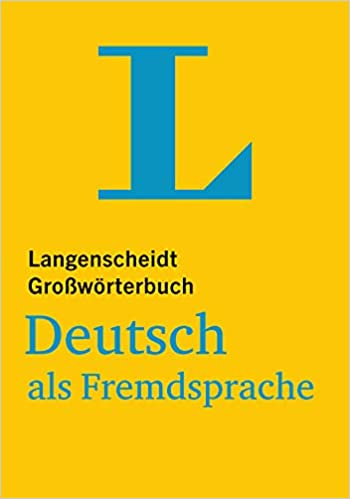
Note:
Only GoldenDict PC version (NOT android) supports .mdx format since 2013. You have to use the “Early Release” versions of GoldenDict:
If you want to use .mdx dictionaries on Android/iOS you have to install “Dict Tango" or "MDict”.
Please join the QQ group of Xu Yinuo for a Complete collection of German Dictionaries:
武汉大学德语系 许一诺 重新排版.
欢迎加入【Mdict和Goldendict德语词典】
QQ群号:464274022 因主群人数将满,请新群友加入【Mdict德语词典克隆群】。两个群的资料数量是一样的,将来日常更新内容也完全一致。)
克隆群群号:600765768
1 个赞
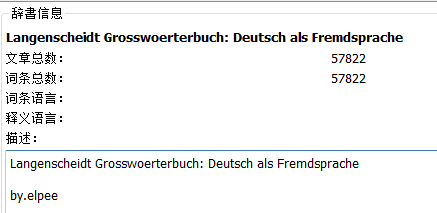
Langenscheidt Grosswoerterbuch: Deutsch als Fremdsprache
by.elpee
There is a great difference between yours and the one done by elpee, which has much more entries.
Also, the css style seems to be the same. Did you design it yourself?
1 个赞
Could you please share a link to the version of “elpee” ?
I am just re-posting the .mdx madee by Xu Yinuo from Wuhan University. He shares his dictionaries via his QQ group and people utside China cannot join it. I did not make the .mdx but I also noticed missing entries. The paper version claims much more headwords…
Edit: i just confirmed that the .mdx version by Xu Yinuo was made.from the .dsl version published.on ru-board.com
The .dsl data was extracted from a cd-rom published by Langendscheit on 2008. Maybe the method by “elpee” to get the data was different.
If someone has the “elpee” .mdx please share 
1 个赞
借楼请教 @Existentialismus
怎么给mdx添加css?
楼主发的我用MdxExport v3.6打开看了mdd是图片,mdx有同名., .info, .Style三个文件,txt截图
mdx效果见楼主#1截图。
#4楼我发的是本站搜到的,只有mdx,txt截图
可以直接读,但在欧路里却几乎是显示纯文本。
1 个赞
.Style 文件和css文件的功能都是给文本加上格式(字体,颜色,缩进等),但是需要.Style 文件或css文件生效,还须在对应的mdx文件中添加代码引用它们。
.Style文件用’1’, '2’等标记对应的文本即可,在把txt编译成mdx的时候选中对应的Style。
而css文件需要在mdx的源文件txt中每个词条都加入一行代码。
<link rel=“stylesheet” type=“text/css” href=“css文件名.css”>
同时给txt源文件中的文字添加标签和类。注意代码中的css文件名必须与想引用的css文件名一致。如果之后改了css的文件名,可能导致无法引用
1 个赞
楼主发的版本里有很多<b style=“color…”> <font color=teal> 这样的标签,说明已经自带格式了,不需要.css文件或.Style文件
#4楼你发的版本看起来是缺少.Style文件,不过也可以自己用正则表达式加标签,然后用.css文件定义格式
4#的MDX打开也有.Style,但是MDX在欧路里显示的是纯文本不带样式。
I think the elpee version contains more words than the pdf version.
the word “Profiltiefe” does not exist in the pdf version
1 个赞
4#的MDX就是从本站下的,词库信息与#2相同。elpee的数据来源不知道,词条数几乎多了一倍。
我觉得把打开的TXT用EmEditor来阅读也很好。
MDX就继续用楼主发的。
两个版本应该是一样的,上面那个版本词条多是因为把派生词也算进去了。你自己看Profiltiefe下面的解释,并不是单独一个词条,而是Profil的派生词,pdf版里Profil词条下面照样有
对哦,,确实是这样。我觉得派生词单独作一个词条意义不大,因为只是列出来而没有解释,所以还是用原来的版本就够了