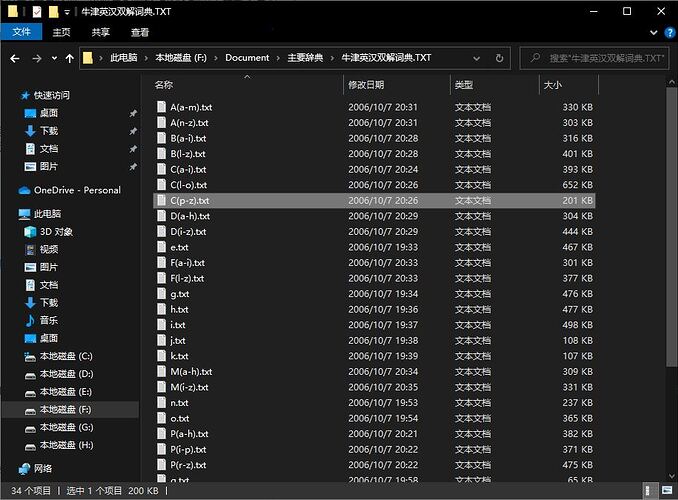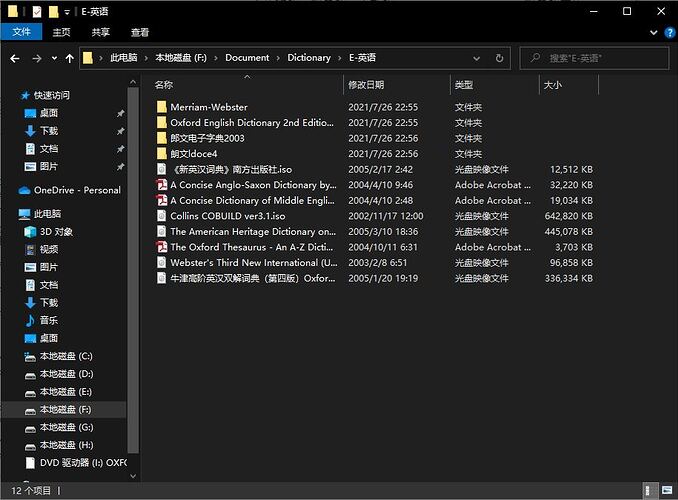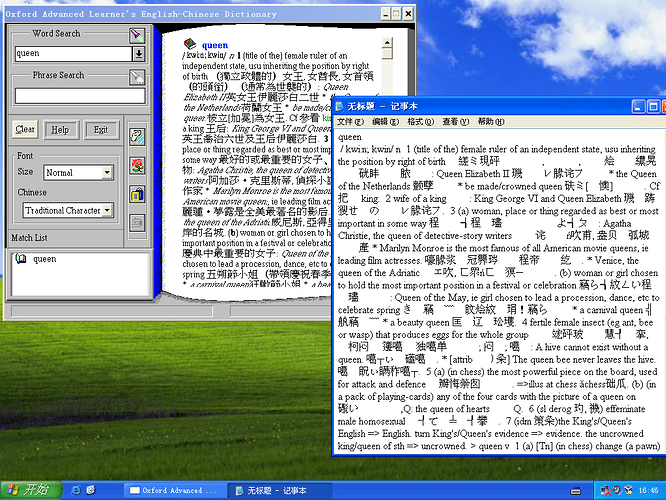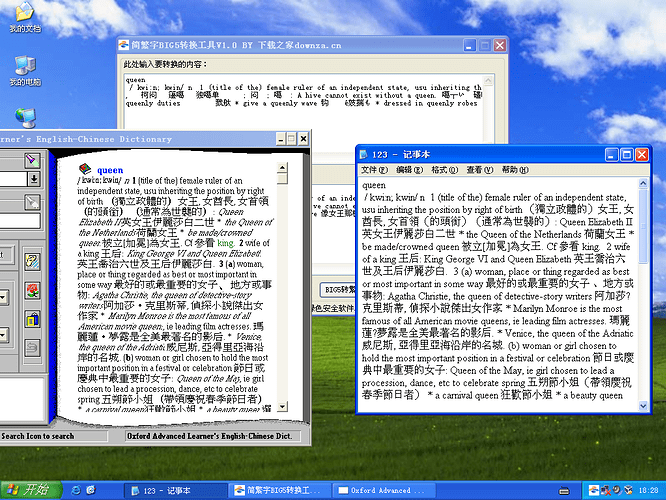搜查了一下我的硬盘,发现我说错了,道歉,牛津高阶第4版确实有光盘版,还静静躺在我的电脑里,不过年代久远,我把它忘了,只记得那个TXT文件包。在这里贴一下这个光盘的信息吧,供发思古之幽情,因为操作系统升级,已经不能运行了。
此下为readme:
Welcome to the Oxford Advanced Learner’s English-Chinese Dictionary for Windows.
You can install the dictionary on your hard drive or run it directly from the
CD. Installation on the hard drive takes about 3 megabytes of disk space and
produces better performance than running directly from the CD.
To install the Dictionary on your hard drive:
-
Insert the Oxford English-Chinese Dictionary CD-ROM in your CD-ROM drive.
-
In Windows, from the Program Manager’s File menu, choose the Run command.
-
In the dialog that appears, type
D:INSTALL
If your CD-ROM’s drive letter is not D, substitute the correct letter.
-
Press Enter to start the installation.
The installation program lets you specify a drive and directory name for
storing the dictionary’s software. After the installation program closes,
you’ll see a new group in your Windows Program Manager.
- To start the dictionary, double-click the new icon.
Running the Dictionary from CD-ROM:
-
Insert the Oxford English-Chinese Dictionary CD-ROM in your CD-ROM drive.
-
In Windows, from the Program Manager’s File menu, choose the Run command.
-
In the dialog that appears, type
D:OXFORDEC
If your CD-ROM’s drive letter is not D, substitute the correct letter.
-
Press Enter to start the dictionary.
Running the Dictionary from CD-ROM with Windows 95:
Insert the Oxford English-Chinese Dictionary CD-ROM in your CD-ROM drive.
Besides the usual method described above, Windows 95 can also automatically
launch the Oxford English-Chinese Dictionary program when you insert the
CD-ROM in your CD-ROM drive .
About the Audio Feature:
To hear the English pronunciation, you must have a sound card and speakers or
headphones properly installed on your computer.
Known Video Driver Problem:
The Oxford English-Chinese Dictionary software may not run properly with the
following video drivers for Windows 3.1, which can produce General Protection
Fault errors when starting the program. This problem does not occur with
Windows 95 versions of these video drivers.
- Genoa 8500VL video drivers for Windows 3.1
- Orchid Fahrenheit 7.2 video drivers for Windows 3.1
Solution:
If it failed to run with your video drivers, please know the Dictionary does
run properly with the generic/standard (from Microsoft) VGA & SuperVGA
drivers for Windows 3.1. So you might want to use the Windows Setup program to
change to the standard VGA/SuperVGA drivers. Consult your Windows documentation
to learn how to use Windows Setup. Or you can try the text-button version of
executable (.EXE) file in either directory TEXTBTN1 or TEXTBTN2 to see if any
one of them works with your video driver. To do that, simply copy the
OXFORDEC.EXE in either directory to your installed OXFORDEC directory on the
hard drive to replace the graphic-button (default) version of executable file.
Correcting an Installation Error Manually:
In rare cases the installation process has copied some dictionary files to the
Windows/System directory instead of the directory you specified.
To correct installation of the dictionary manually:
-
Create a new directory called OXFORDEC on your hard drive.
-
Move these files from your Windows/System directory to the OXFORDEC directory:
OXFORDEC.*
CBIG5*.FNT
CPALETTE.DLL
-
Copy the file BWCC.DLL from Windows/System directory to OXFORDEC directory.
-
Set the correct path to OXFORDEC.EXE in the Properties dialog of the Program
Manager.
-
Select the Oxford English-Chinese Dictionary program icon from the new group
in the Program Manager.
-
Choose Properties from the File menu, or simply hit Alt/Enter keys at the
same time.
-
In the dialog that appears, set the command line to the correct path to
OXFORDEC.EXE. You can use the Browse button to help you.
APPENDICES:
Most of the Appendices (text portion) in the dictionary are included in the
Help File System. You can simply click on the Help button in the application
user interface, choose (click on) Appendices and then look up the referred
appendix topic. Besides, the usage of this OALECD CD-ROM application is also
described extensively in the Help System.
******************* Sony Electronic Publishing Company **********************