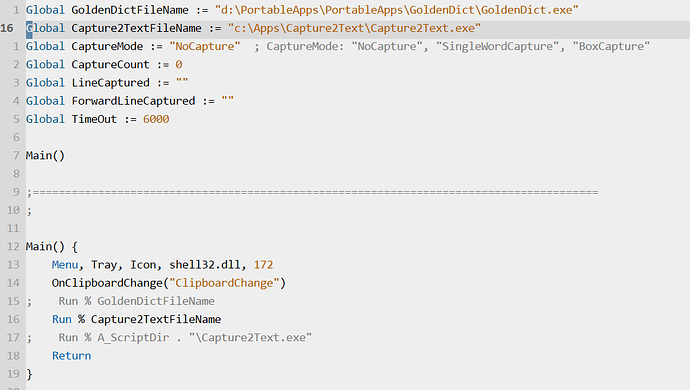Background color 不要设置为淡色,否则 框选OCR 时看不见画出的框。我已经把默认快捷键改成 ctrl + ` 了,你也可以改成自己喜欢的。
体验很好,非常完美!感谢开放源码,感谢分享!!
Ctrl+ 对应什么呀,点选? 框选?
GdOcrTool.ahk中可否将Capture2Text.exe 的安装位置也做为参数配置(默认与Capture2Text.exe在同一目录),这样GdOcrTool.ahk就可以与Capture2Text.exe、GodenDict.exe放在不同位置,方便随意整合。
我更改了如下两个行号16的位置即可,供各位参考。
ctrl + ` 框选
ctrl + 右键 点选
Thank you very much, @Johnny_Van. It works perfectly!!! It is also much more user-friendly now. It is a better option than the JingDian.
For those who use the click-to-OCR mode, play with the parameters in the OCR2 setting with different px values if your images to be OCR-ed are either too small or big. This will increase the accuracy of the OCR recognition.
You do not have to modify those settings, if you use the select-an-area-to-OCR mode.
Once again, thank you for your contribution to adding a useful extension to the GoldenDict.
已经在这里推广:
[经验交流] nonwill的GoldenDict++OCR版有严重问题版主kyletruman建议不要使用
https://www.pdawiki.com/forum/forum.php?mod=viewthread&tid=45778&page=1&extra=#pid2498652
重要更新:“GoldenDict 官方版 OCR 功能增强”版已经完美支持OCR“
“ GoldenDict 官方版 OCR 功能增强 ”版已经完美支持OCR,如果你用nowill的改版是因为它的OCR功能,那么 刚刚更新的 “GoldenDict 官方版 OCR 功能增强”版的OCR功能一点不比nowill的改版差,甚至用户体验更好。GoldenDict官方版, 安全,无毒,无后门,不篡改用户词典数据,也不收集用户数据,不侵犯用户隐私。你可以放心使用!!!
“GoldenDict 官方版 OCR 功能增强”版包括“点选OCR” 和 “框选OCR”,“点选OCR”是其中的一大亮点!你用鼠标点一下图片,就立即显示GoldenDict的查询结果。大大方便了阅读体验!
用 百度/谷歌搜索 “GoldenDict 官方版 OCR 功能增强”(注意,搜索时把两个引号“”也带上) ,那里有详细的图片步骤,怎样给官方版GoldenDict增加OCR功能。只需要设置一次,以后就再不用重新设置。
只有谷歌搜得到。。
请问这次更新只要在前次的基础上再安装 AutoHotkey v1.1,并调整Capture2Text的按键就可以了吗?
能不能把 GoldenDict 官方版 OCR 功能增强版整合一个压缩包,现在很凌乱啊!
老大,我今天才知道nonwill嘴里的hua鸟鱼虫指的就是你啊,你对她可真是仁至义尽了,隔壁都明确表态了,你是不是也该来个置顶帖说两句!!
百度/谷歌搜索 “GoldenDict 官方版 OCR 功能增强” (注意,搜索时把两个引号“”也带上)
很少人会这么用,谷歌不用加引号都是第一个。
百度只要付钱也可以是第一, 蛤蛤蛤!
已经包括了启动 GoldenDict 和 Capture2Text 了,把对应路径改掉就行
看来以后英语词典里查不到winter这个单词啦 ![]()
![]()
![]()
![]()
![]()
安装 AutoHotkey v1.1;
修改新上传的 GdOcrTool.ahk 里的 GoldenDict.exe 的路径;
按主楼配置图修改 Capture2Text 里的 Start OCR Capture 快捷键为 ctrl + shift + win + q (之前是 win + q);
哈哈,这是一种光荣! ![]()
惭愧,是我害了无辜的winter单词 ![]()
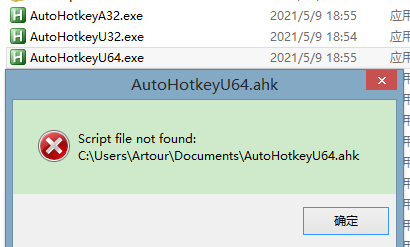
AutoHotkey下载下来就三个EXE文件,运行就提示错误,也不知道放在什么位置,都不知道怎么用哎,