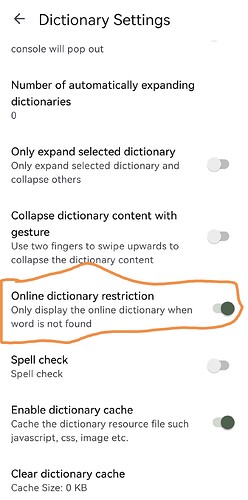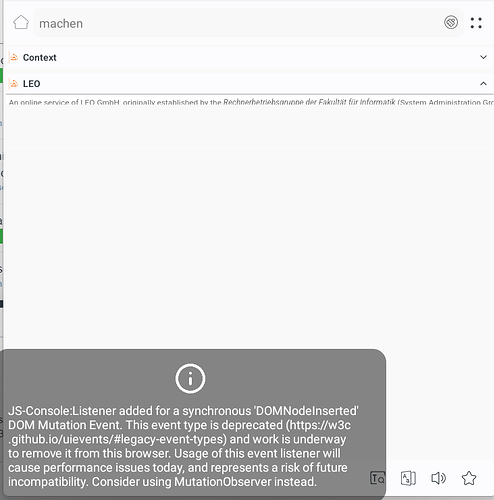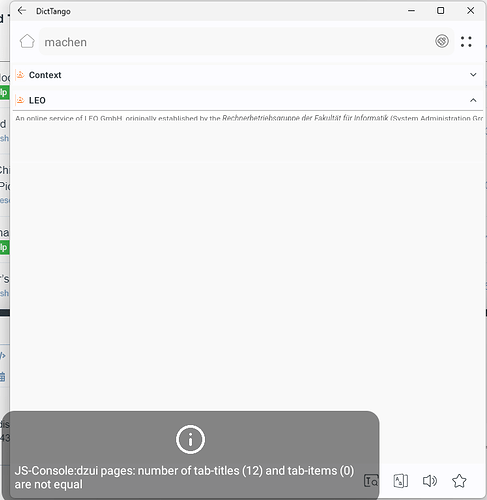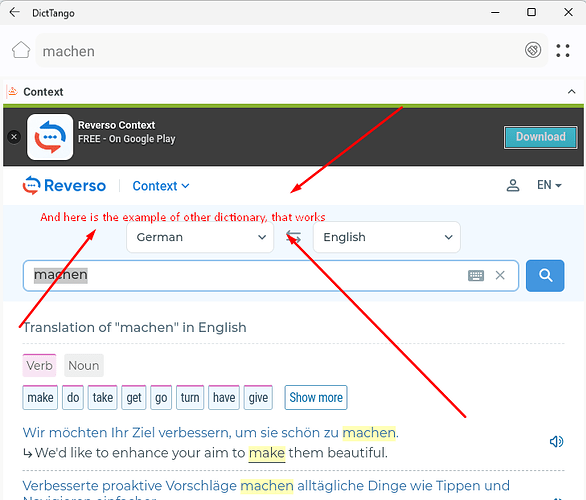这个之前有回复过别的坛友,我不再另行解释了,你可以设置只展开当前词典,然后在查询新词之前用手势折叠就行了
我有空看看什么问题
我有空看看调整一下
控制台比较难做到点译,你可以试一下Windows版
Dear Glacier,
It was unchecked. IDK for some peculiar reason exactly this website’s dictionary doesn’t display. (but unfortunately it is the most useful one ![]() ) All others are working well.
) All others are working well.
I’ve also tested it on my desktop using Windows Subsystem for Android, and unfortunately, the problem persists.
I appreciate your prompt attention to this matter. And profusely thank you one more time for your time!!!
Best regards,
vatermadelein
It seems that the website generates content using JavaScript, which is incompatible with the ListView mode.
Follow the steps below to address this issue:
-
Update your URL from https://dict.leo.org/german-english/#keyword# to https://dict.leo.org/german-english/#KEYWORD# (ensure #KEYWORD# is in uppercase).
-
Watch the instructional video provided below for guidance on switching to the sliding view mode.
Wrire to alexleandroid@gmail.com is unavailing, you are not take a note for debugs.
Please take a moment to share your feedback on the Google Play Store or address any issues here. Email is not the official communication channel.
Anyway, for the first: in value strings have
several not entirely correct expression, well that’s not so bad. App is not take by tap words with uppercase & stressed letters in cyrillic code. Wuld you fix it, if you please. What about where to send translations, how to test him.Thanks for support!
深蓝词典很容易添加很多的在线词典!真的不知道Dicttango如何添加!不是不知道在哪里添加,而是不知道格式,添加不上!比如百度百科,按软件自身提供的http://www.abc.com/search?q=#KEYWORD#这个样板,设置成https://baike.baidu.com/search?q=#KEYWORD#,都是直接跳到百度百科首页,而不是直接跳到词条!使用手册也没找到使用方法!
每个在线词典的查询样式都不一样,在添加在线词典前,真心建议你先去其词典的网站查一下词,然后研究一下它的搜索规则再添加。比如百度百科,它的样式就是
https:// baike.baidu.com / item /<要查询的单词>, 那么你只需要在DictTango中设置在线词典网址为https://baike.baidu.com/item/#KEYWORD#就行, 应用内置的用户手册里也有提供办法,请参考以下图片
Could you share a video to give more details about this issue?
Zip the XML files and upload them here. I’ll check if I can add them to the app. (No guarantees, but I’ll try)
Note that, only on the second shot does DicTango find the same word, which is written in “uppercase letters” on the first shot, and “stressed case” on the third shot.
Thanks for support!
请教下如何正确使用在线辞典, 目前的使用方式是把辞典加到阅读模式中,再输入关键字查询。另外,在线词典无法添加到词典分组中,无法直接在查询框中查询。
you need to check if your dictionary is case-sensitive
在普通模式使用在线词典有两点要注意:
-
如果你想始终显示在线词典,不要启用设置里的“限制在线词典”的选项 (参考以下图片,你也可以参考内置的用户手册以了解设置里面各项参数的详细说明)
-
如果你需要在普通模式的在线词典里输入文字,你需要切换到滑动视图,普通的瀑布流视图不支持文字输入
DictTango does not recognize the specified Cyrillic letters in all dictionaries. Mdict and GoldenDict find them. The problem unlikely to be in the case sensitivity of the dictionary
Pls upload one of the mdx files and then provide a sample word for me to use in the test. Will look into it when i have time.
Ru-Tr_uni.zip (1.1 МБ)
If this helps, you need to make the search insensitive to upper and stressed letters.