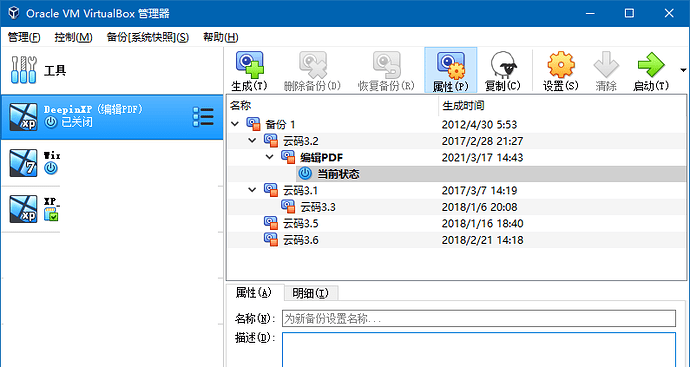@shaoshi 少实兄谬赞了,俗话说:一瓶不响,半瓶晃荡。我就是那半瓶,哈哈。
@shaoshi 兄,在下想要請教的是,虛擬機 XP 系統可有看到 USB 的設備呢?
@alexpeng 兄,win98可有裝成功過,在下裝的 WIN NT4和 Win98 其目錄均無法分享,感覺最後能實體和虛擬的目錄資料交換大概就win2000吧!
下面这两个包只能在英文系统上用。但我没有装英文版,试了在简体系统中用繁体包,没有效果。
如果您目前已将安装Windows XP系统英文版。 您可以下载单个Windows XP语言包链接如一下:
Windows XP简体中文包:
http://download.microsoft.com/download/WindowsXPEmbedded/Update/2002/NT5XP/EN-US/LANGCHS.exe
Windows XP繁体中文包:
http://download.microsoft.com/download/WindowsXPEmbedded/Update/2002/NT5XP/EN-US/LANGCHH.exe
Win98 很久没玩了,下次再看吧。
仁兄真是及時雨呀!剛剛好需要,裝了個win XP x64 eng的版本,不知是否也適用 ![]()
個人覺得,win98,WinNT4.0以下的版本也沒什值得玩了,因資料無法雙向傳遞,只能透過那個虛擬光盤,東西只能進,卻無法出
似乎也是只能英文版用,内含简繁韩
你要是还能下载ed2k链接,可以去“msdn我告诉你”看看。
謝謝 @alexpeng 兄,是的僅有英文版,我裝的 Archive 應該是 XP 64 sp2
不知你這是哪個 ,不知是否也像 XP-32有 SP3
语言包,不是系统安装文件。
是喔!那應該是多國語言包了
我装的英文Win Xp,可能是荷兰地区的,没有中文语言包。不过把网上找到的中文字型(Unifont6、叶典字库之类)装上,再装了谷歌中文输入法,把locale调成中国大陆。这样也搞成了中文系统。
Device – Usb — Usbsetting
需要Enable Usb controller.
Device – Usb — Usb设备列表
选择你要打开的Usb设备。
我曾经在Win7用过,但发现我现在也开不了,双点设备,Vbox报告无法打开。
一个可能是Setting选的是Usb2,过去在Usb2的接口用,但我换了一个Usb3的hub,插入Usb3的接口。硬件换了。
抱歉,我能用共享文件夹,所以没兴趣再玩这个,太麻烦。
还有方法传输资料吗?可以啊,装个浏览器,接上网络,用网盘传递资料。Winxp传到网盘。Win7从网盘下载。
或者,假如你能在Winxp中装上Network,就通过network连接。那肯定麻烦,但你看来像是爱做实验的人。
给你想一个最麻烦的方法:Winxp与Win2k做成区域网,Winxp通过区域网传到Win2k,Win2k通过共享文件夹,就可以去Win7。这个最复杂的方案应该可以让你玩很久。
怎么, 从win10又装回win7,现在又要折腾XP了???!!!
你没看清楚,我用Win10用得好好的,我是在Win10中用Winxp虚拟机。
有书友用Win7,装Winxp虚拟机,我是在回答他的问题。
装了win10又装回win7
那是楼主。楼主这个帖子完全被歪楼了。也难怪最后进来的人觉得莫名其妙。
@shaoshi 兄,這麼複雜,在下可能沒體力試,…@shaoshi @alexpeng 想向兩位
請教一下,剛裝好win10卻發現常用的輸入中文的軟鍵盤找不到,頗為困擾,因打中文從來不會用硬鍵盤的,此問題該如何解
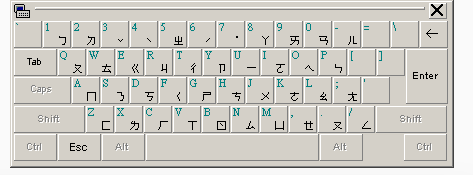
“win10软键盘” 一搜即得。
你现在既然在用Win10,WIn10里Vbox用Winxp,addon可以顺利安装完,共享文件夹就能用。那就不必管Usb了。
我还以为你会欣赏网盘传递资料或区域网共享的建议呢!原来你也怕麻烦。
@alexpeng 兄,謝謝,搞定,還不很習慣win10的界面,感覺完全變了個樣
@shaoshi 兄,怕呀!怎不怕麻煩,最終是要好用的,也避免再次中毒,另外win 10自帶Hyper -V不知您是否用過
没用过。假如用微软的东西,还能期望可以自由复制吗?我根本没兴趣去了解。
用vbox就是为了不受限制。
@shaoshi 兄所的在理,在下尚有殊多問題想請益兩位仁兄,在用 XP mode 時感覺不太好管理,但也是有好用的地方,因若是有所損壞,只需把前一個.vmc.vcpback 改成…vmc便可回護,但在 visualbox 卻不知該如何處理
另外,XP mode 可以加掛幾個虛擬硬碟,這虛擬硬碟可以放資料或軟件,則這樣安裝軟件相當方便,不知在 visualbox 您是如何管理,和規划,比如在虛擬硬碟裝了一個有問題的軟件 如何 rollback ,另外在虛擬的系統碟如何再掛上一個有資料的虛擬盤 @alexpeng 兄,此可有實例說明該如何達成此效果
也就是說,能否切一個格式化的盤,在拼接到虛擬系統,我記得XP mode能成的
供参考:
Clone vs. Snapshot vs. Copy-a-Folder
Cloning: Create a “really close” to the original copy. By really close I mean identical on the surface, but under the hood the UUIDs of the HDs and the VM change, the MAC addresses of the network cards change. If the OS you’re cloning depends on one of these features (Windows for activation, GRUB for booting, etc.) then you might have problems down the road. The reason they change? So that you can run the original and the clone in VirtualBox. And if there’s one thing that VirtualBox hates is identical UUIDs.
Snapshots: They are really a point in time. You take a snapshot for example right before you attempt something that might “destroy” your guest. Say I want to test this shady program. Take a snapshot, test it, revert to snapshot. Nothing happened. Of course people get carried away and think that it’s a backup, and they take snapshot, after snapshot, after snapshot, ending in a big messy pile of snapshots (I think 174 was the max I’ve ever seen). One of them goes bad? Goodbye VM. A lot of people use cloning for those purposes as well. The difference between the two tests is that with snapshots you can choose to keep the changes by merging the snapshot.
Copying: This is a true backup of the guest and the only one qualifying as such. Correct thinking about copying the whole folder and not just the VDIs. Now, since the UUIDs (and everything else) is the same as the original.
Restoring a copy-style backup is as simple as just re-copying the files back to the original place they were. If you still have the bunged-up original, you just copy the files back over the original, don’t re-register the guest, just start it up. There should be no errors.
你可能对vbox的“备份[系统快照]”不太了解,这里有篇图文并茂的文章。
VBox 快照备份虚拟机_燃吹的博客-CSDN博客_vbox快照
我的一个虚拟机快照
加硬盘吗?
挂载前先要注册。
再来说说你的英繁简三台虚拟机,我会这么做:
先安装英文版系统,假设虚拟盘是“英文.vdi“。基本做好配置后,建个快照。
然后新建虚拟机,虚拟盘使用已有的,指向“英文.vdi“。安装简/繁体语言包,基本做好配置后,建个快照。
这样做的好处多多,自己体会吧 ![]()