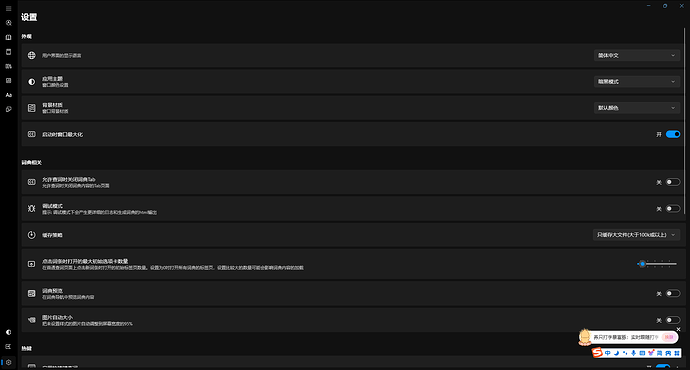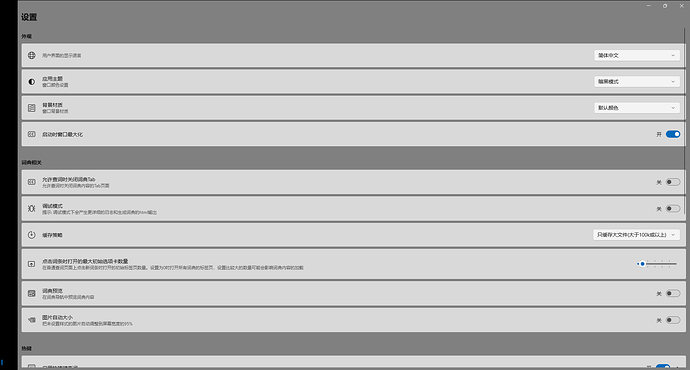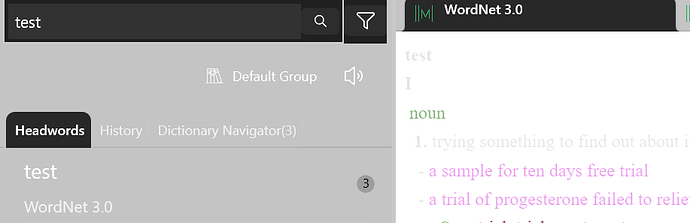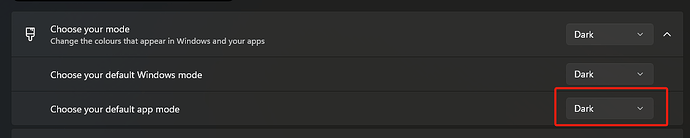谢谢大佬,windows版功能是不是比安卓少了一点
以后再慢慢添加新功能
是的,Windows版刚推出正式版不久
这个可能跟组件有关,我等微软更新了再看看
謝謝提供此軟件!有兩點少建議:
- 在軟件打開時,按 hotkey 的話把視窗收起來,這樣更方便日常使用
- 直接放上 Windows Store,方便安裝及更新
謝謝考慮 ![]()
再加一個:叫軟件在 Windows 啟動時自動開啟
请选对主题,不要在Windows版下反馈安卓版的问题
pc版,添加的书签找不到!
请上传操作步骤及截图
我在词典的某个页面点击添加书签,也显示添加成功了,但我怎么在辞典中找到这个页面呢?辞典上根本没有书签的按钮啊!好像前面有好多人反映这个问题,你有一个答复说,在阅读模式中找,是的,阅读模式中如果打开加入书签的那个词典,确实有,但为什么只能这样打开呢?阅读模式每次只能找到一部词典啊!
Windows版和安卓版的操作方式都是一样的,在阅读模式里使用书签,现实生活中,我们如果想打开上次阅读的内容,也是要先找到那本书的,DictTango的原理一样。
你可能想要一个地方一次可以不分词典看到所有的书签,不好意思,暂时没有这个功能,我也暂时不考虑加这个功能。
the dictTango android thread is closed, where do i report bugs in the android version?
there’s a quite annoying bug that doesn’t let me use the app at all.
you can select the dictionaries that you want to use, but after some time it will “forget” them, and it will ask for you to place them in a specific folder.
this issue is caused by how dictTango tries to get storage permission in android, my advice for the developer is to check which is the definitive way of getting such permission, because he already tried to solve the bug in previous versions, without much success…
unfortunately that bug really doesn’t let me even select my dictionary folder
chinese machine translation:
dictTango安卓版的主题已关闭,请问在哪里报告安卓版的错误?
有一个相当恼人的错误让我根本无法使用该应用程序。
您可以选择要使用的词典,但一段时间后它就会 "遗忘 "这些词典,并要求您将它们放到特定的文件夹中。
这个问题是由 dictTango 在安卓系统中获取存储权限的方式造成的,我给开发人员的建议是检查获取这种权限的最终方式,因为他已经在以前的版本中尝试解决这个 Bug,但没有取得很大成功…
不幸的是,这个错误让我甚至无法选择我的字典文件夹
2 个帖子被拆分为一个新话题:关于回复帖子时文明发言
Please follow the procedure here and create a new post to submit your feedback on the issue
thanks, will do
我在 Jimex/DintTango-Windows: DintTango Windows (github.com) 提供了一些反馈,谢谢
(另外好像了 DictTango 做 DintTango)
感谢反馈,Windodws版正在等Windows App SDK下一个主要版本的更新,到时再考虑新功能的添加
v1.3.2 - 8月24日
- 底部工具栏添加了"朗读全文"的按钮
- 解决了暗黑模式下的一些显示问题
- 解决了其它一些小问题
- 这个预览版是用微软的预览版组件生成的,功能上有可能不太稳定,请谨慎使用