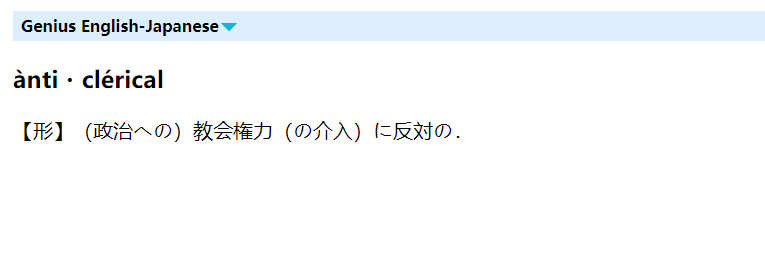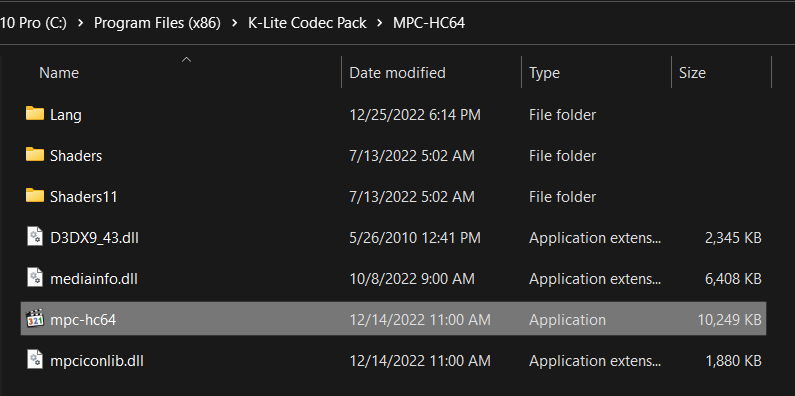另外,在詞典界面上,選中內容,按一下 command+C,詞典就自動查詢了,能否去掉這個呢?
索引这个bgl时,goldendict发生闪退。在将其移出词典文件夹之后,goldendict又能正常启动。
windows 11,QT5或QT6都有这问题。
Genius_English_Japanese.zip (9.6 MB)
发现一个兼容性问题,手头上有一台Y460笔记本,显卡是HD5650。
运行Qt5WebEngine或Qt6WebEngine显卡报错,提示信息:
Failed to initialize graphics backend for OpenGL.
运行Qt5WebKit版本可以正常使用。
老显卡不支持硬件加速很正常
同一年的GT310M正常
这种东西你可以下一个chrome浏览器试试,如果也报错那就是chromium的问题
我将GoldenDict(Linux/macOS/Windows)基于Qt5.15.2/Qt6.X版本 - #1900,来自 atauzki
的opencc中档案,覆盖qt6.3.2的opencc档案后,似乎解决。
遇此问题者,不妨一试。
我中途更新过opencc的版本,应该和这个有关
回报定位失效的问题
词条1
...<a name="name1"></a>标题1...
...
<a href="entry://#name1">to 标题1</a> /*内部词条至定位*/
...
</>
词条2
...
<a href="entry://词条1#name1">to 标题1</a> /*外部词条至定位*/
...
</>
用 Goldendict-qt642-20230115 时,内部定位OK,但是外部定位不行
改用 Goldendict 1.5.0 和 MDict 测试OK
又是一年过去了,现在是2023年,目前操作系统Windows 10 LTSC 2021 19044.2546, 仍然在用GoldenDict RC2-499版本,词典首选项使用内部播放器(系统中安装了LAVFilters-0.76.1)或外部播放器(ffmpeg 2023最新版),播放音视频正常(包括论坛中提到的MP4测试文件,adjust词条),只是这个外置的ffmpeg对windows7系统支持不好,词典发现不能发音,换到内部播放器,发音正常,视频正常。
一时间不知问题出在哪里?
回来看了下本论坛置顶的GoldenDict版本也更新了一大截了,现在无论GoldenDict.Qt5WebKit还是GoldenDict.Qt5WebEngine的OCR取词快捷键是和论坛的OCR取词统一起来了,所以才有兴趣试用了目前新的QT版本,但是发现GoldenDict.Qt5WebKit.Win64对Windows 10 LTSC 2021支持不太好,无论是选内部播放器还是外部播放器,都不能解码MP4,但是对windows7却支持很好!GoldenDict.Qt5WebEngine还是问题多多,同样的配置文件挪过来,启动词典,发现非常不稳定的,点击每个词条,只能词条发音,例句不发音,例句发的也是词条的音,没办法,暂时保留了GoldenDict.Qt5WebKit.Win64留作备用。
经此折腾,还是用回了俄国佬维护的GoldenDict 版本
把取词的选项,工具栏上 不要选。
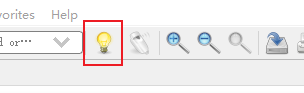
多謝,已解決!
Hi. The audio sound don’t works in Windows in QT6.4.2. I try many times with ffmpeg and QT engine.
The sound works in qt6.3.2.
Thanks a lot.
就是这个问题,最新编译版仍然有,似乎是QT6.4.2的问题。
qt6.4.2的问题。估计到6.4.3才能好。
https://bugreports.qt.io/browse/QTBUG-108383
I’m using GD with version
Goldendict 22.12.24-alpha.230113.e184162d
windows winnt 10.0.22621 Qt 6.4.2 x86_64-little_endian-llp64
Visual C++ Compiler: 192930147
Flags: MAKE_ZIM_SUPPORT MAKE_EXTRA_TIFF_HANDLER MAKE_CHINESE_CONVERSION_SUPPORT
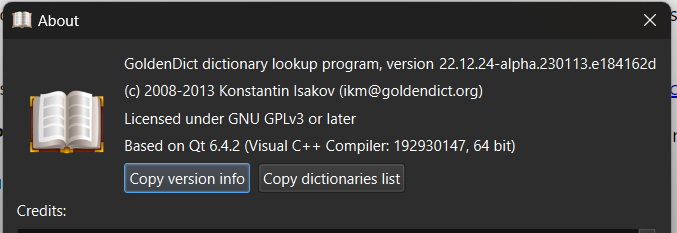
I don’t know why but GD does not pronounce any more. Could you elaborate on how to fix it? Thank you so much!
use qt6.3.2 version or wait until qt6.4.3
It’s qt’s bug [QTBUG-108383] QWindowsResampler "Failed to setup resampler" - Qt Bug Tracker
c++ - "Failed to setup resampler" when starting QAudioSink - Stack Overflow
another solution is “use external player”
I use “media player classic”
with the path C:\Program Files (x86)\K-Lite Codec Pack\MPC-HC64\mpc-hc64.exe
but it does not work
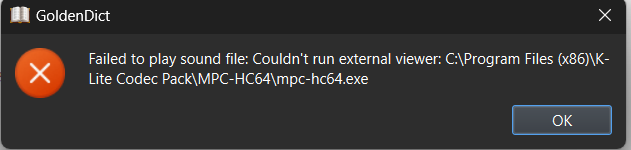
Could you explain how to use external player?
you can test the program on command line to verify whether the program can play the audio file.
mpc-hc64.exe audiofile.mp3
a valid player is like this.
ffplay.exe -nodisp -autoexit