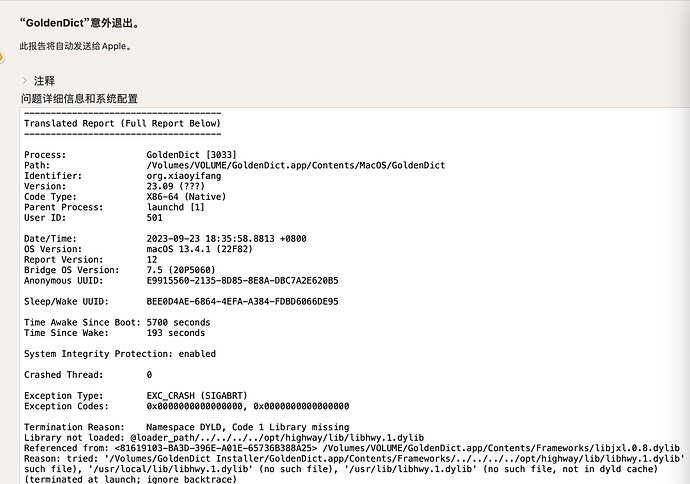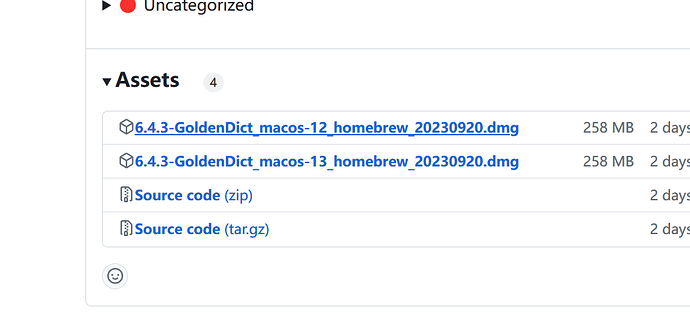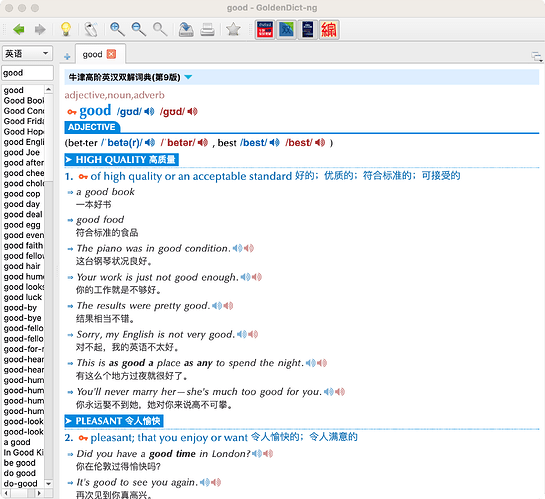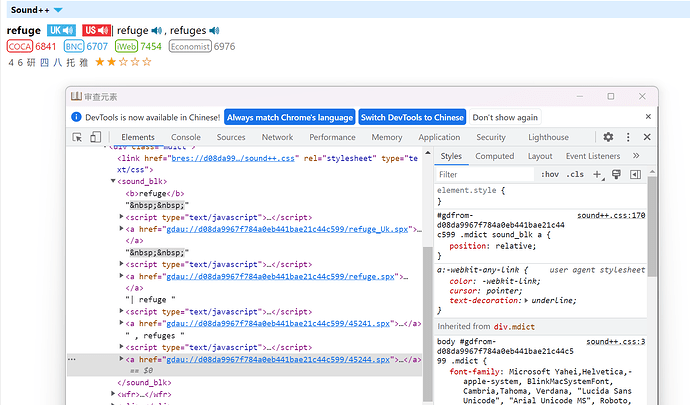Translated Report (Full Report Below)
Process: GoldenDict [3033]
Path: /Volumes/VOLUME/GoldenDict.app/Contents/MacOS/GoldenDict
Identifier: org.xiaoyifang
Version: 23.09 (???)
Code Type: X86-64 (Native)
Parent Process: launchd [1]
User ID: 501
Date/Time: 2023-09-23 18:35:58.8813 +0800
OS Version: macOS 13.4.1 (22F82)
Report Version: 12
Bridge OS Version: 7.5 (20P5060)
Anonymous UUID: E9915560-2135-8D85-8E8A-DBC7A2E620B5
Sleep/Wake UUID: BEE0D4AE-6864-4EFA-A384-FDBD6066DE95
6.4.3-GoldenDict_macos-13_homebrew_20230910 这是版本号
这个版本依然不行:6.4.3-GoldenDict_macos-13_homebrew_20230920
Translated Report (Full Report Below)
Process: GoldenDict [1581]
Path: /Volumes/VOLUME/GoldenDict.app/Contents/MacOS/GoldenDict
Identifier: org.xiaoyifang
Version: 23.09 (???)
Code Type: X86-64 (Native)
Parent Process: launchd [1]
User ID: 501
Date/Time: 2023-09-23 20:55:24.2180 +0800
OS Version: macOS 13.6 (22G120)
Report Version: 12
Bridge OS Version: 8.0 (21P365)
Anonymous UUID: E9915560-2135-8D85-8E8A-DBC7A2E620B5
Sleep/Wake UUID: B78F7B3B-A143-4D0C-9F39-2D24781F9C37
Time Awake Since Boot: 1500 seconds
Time Since Wake: 70 seconds
System Integrity Protection: enabled
Crashed Thread: 0
Exception Type: EXC_CRASH (SIGABRT)
Exception Codes: 0x0000000000000000, 0x0000000000000000
同样安装失败,系统是13.5.2,原因是依赖缺失,临时解决:
brew install ffmpeg
错误消息:error.txt (933 Bytes)
链接到 /usr/local/Cellar/ 这个路径的都有问题 deps.txt (231.7 KB)
PS:看了下仓库的提交记录,这个问题 xiaoyifang 已经修复了,等新版就好了。
mac air m1,6.4.3-GoldenDict_macos-13_homebrew_20230921.dmg 可以正常安装。但音频播放有点问题,得选用外部播放器,ffmpeg. mac版本不是每个版本都能正常安装使用。
音频选外部播放器,安装完ffmpeg后,地址输入:/opt/homebrew/Cellar/ffmpeg/6.0_1/bin/ffplay -nodisp -autoexit。音频就可以正常播放了。
安装的 6.6.0-GoldenDict_macos-13_homebrew_20230924
ffmpeg 的路径没问题了,但是 openssl 还是加载的用户本地路径:
/usr/local/Cellar/openssl@3/3.1.2/lib/libcrypto.3.dylib
/usr/local/Cellar/openssl@3/3.1.2/lib/libssl.3.dylib
6.4以上版本qt multimedia自带ffmpeg后端,并且在6.5作为默认后端,以后应该不需要单独的ffmpeg了
使用qt multimedia可以播放spx音频吗 如果可以的话 ffmpeg可以去掉了
检查了下这个依赖没有问题,QT会优先加载本地已安装的OpenSSL,找不到会加载系统自带的SecureTransport。
经试用,内部播放器正常。ffmpeg确实不再必须安装了。
windows版本经测试可以播放,测试用的音频是lgmcw的发音库。
在plugins\multimedia文件夹中必须有ffmpegmediaplugin.dll,作为对照删掉该dll则无法发音。
嗯,后续6.5以上的版本,可以移除 ffmpeg了。ffmpeg关联太多了。
Does anyone have the 2023 update to the OED?