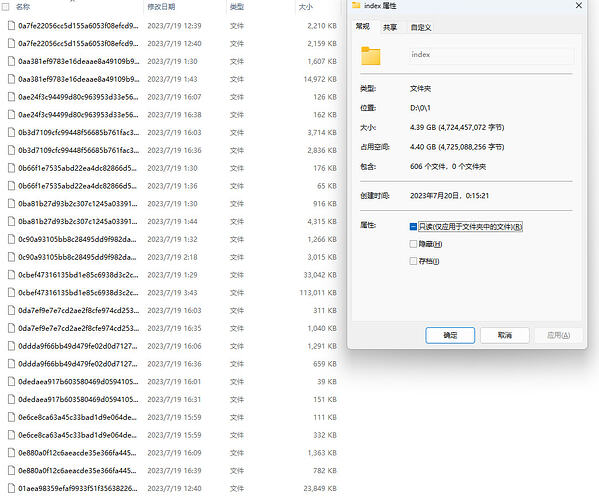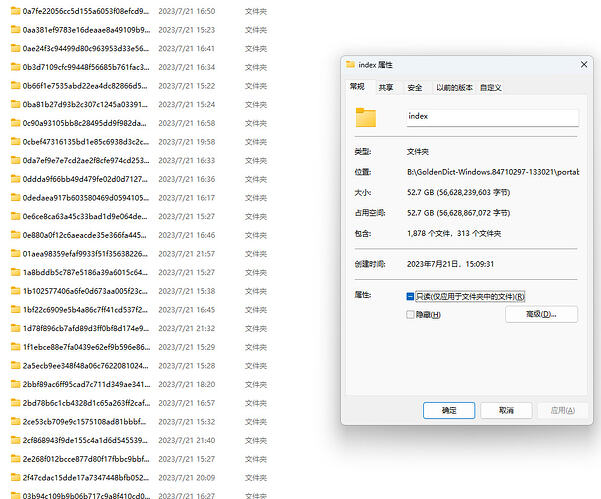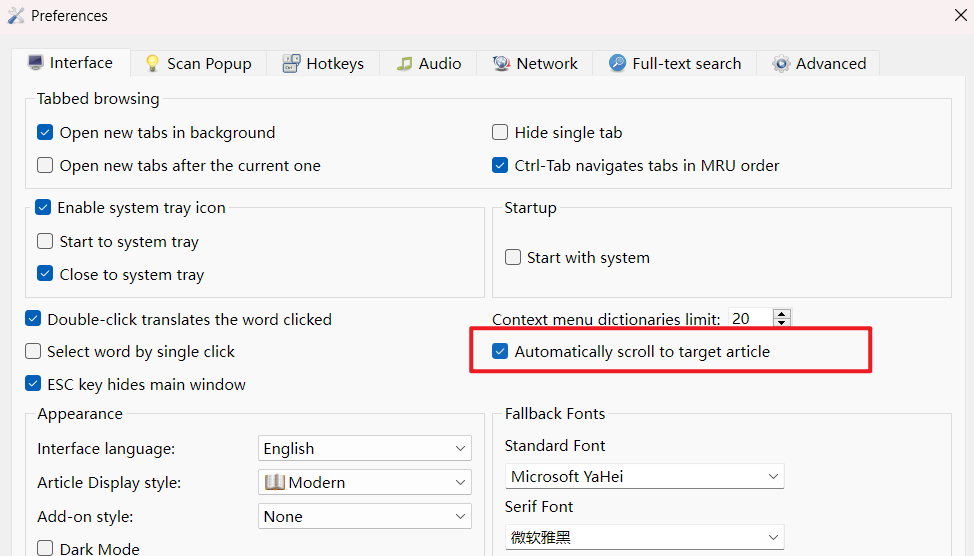原则上即使这样,也不应该全文索引不能用啊。 比较奇怪。后续再观察吧。
晚上应该索引就做好了,我再装一次虚拟光驱看看,感觉能和谐了。之前我是安装东西的时候,对Portable和content文件夹里面的内容都没有动过,以为不会有影响,可能是不同版本还是有影响,后面我再重新设置一下。非常感谢!
这个macOS弹窗查词界面无法显示搜索框的问题,后面会修复吗 ![]()
没环境,暂时不方便查。
我又来了,花了两天时间,把所有的索引弄完了,但可能由于索引文件过于庞大,致使之前的词典软件双击没有反应了。看到晚上刚才您又更新了,把新的版本复制进来,确实可以打开了,速度很快。把这两天的感受简单说一下。先是对新版本的感受,确实快,尤其全文检索,和我之前用的版本相比,几乎是五分之一至十分之一的时间,全文检索虽然用的不多,但仍然是非常重要的功能。其次,近几天一直跟着尝试您的各种更新,从前两天不能很好支持藏文等词典,后面陆续和谐,确实感觉每次变化都比较明显。但到现在,感觉比较疑惑的一个问题是,冒昧请教一下:为什么索引文件那么大?同样的一批词典,虽然确实数量有些多,有300多个,体积大概15G左右,经过两天的索引后,词典的索引文件有52.7G,今天下午把索引文件逐个看了下,单个索引文件在8G左右的就有好几个。之前用另一个版本,jing典那一款的时候,索引文件大概在5G左右。现在的状态就成了,原来觉得一个相对满意的词典,要占掉20G左右的空间仿佛已经有些变态了,都不好意思给别人发了。现在弄了新的索引以后,直接到65G左右,直接看蒙了。之前那种版本的索引文件没有文件夹,都是单个文件存在状态,和您现在弄的这种版本不一样,您这一版确实会生成很多的文件夹。至目前为止,仿佛一切都正常了,但体积大的离谱。这个是正常的状态吗?是否只能以这种方式存在?非常感谢!!!
应该是。
后续考虑可以增加对部分词典不进行全文索引的功能。
好的,非常感谢,那我先适当调整一下词典规模,祝各种好!
Is it possible to save dictionary group settings before installing new version? I installed in the folder of previous version. It reloaded previous settings, but some dicts doesn’t work properly.
give some detail description about how does it behaved
Thanks for reply. OED does not expand for synonyms etc. I test it by deactivating other dicts but it is randon. Sometimes it doesn’t work with one dict sometimes two others.
I installed the new goldendict on top of the previous version. So, maybe there is conflict there.
Need to find a way to save groups settings, so we don’t have to do it all again after installing new version.
Maybe you can try to relpace the js file, and it just works in my computer:
o2022k.zip (8.1 KB)
the config settings are automatically saved when you changed the settings. the config file is located under config folder which can be accessed through help-> configuration folder menu.
This is more likely some dictionaries’ javascript are conflict with each other.
Thanks, It is working fine with your JS now. The odd thing is that they were all working properly with the previous version of GD.
I think you are right. This should be about js conflicts, yet I didn’t have such problem with previous GD. So, for new installation, we just have to transfer the config to the new version. Thank you.
@xiaoyifang I’m using GD version
Goldendict-ng 23.06.02-alpha.20230720.84710297
Qt 6.5.1 Visual C++ Compiler 192930151windows winnt 10.0.22621 x86_64-little_endian-llp64
If I click on an entry from Wikipedia, the GD will open a blank (MS Edge) webpage. Could you have a check on this issue? Thank you so much!
which wikipedia ,the url?
It’s https://en.wikipedia.org/w.
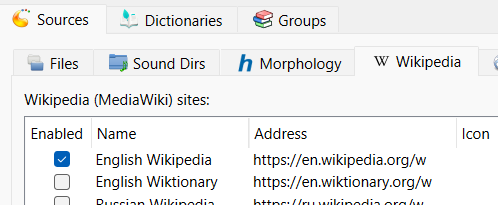
There is one annoying bug that I wish the developer would sort out in the future. It has to do with the use of the keyboard shortcut Alt + Down/Up to navigate between the dictionaries within a group. So, I have ten dictionaries in the group, and say I left off reading the dictionary content for the search word at dictionary number 5 - on my next search the results will start from the first dictionary in the group, but the next dictionary I get to read upon pressing Alt + Down will be dictionary number 6, instead of dictionary number 2.
Curiously, one can get around this problem if the result navigation pane is turned on, in which case Alt + Down navigation will follow the normal dictionary order from the first dictionary to second, third and so on. As I don’t want any panels on my screen, I’d like to be able to do the same without showing the result navigation pane.
One other thing that I’d like to see sorted out in the future version is the problem with the focus after hitting Enter to search for the word. I reported this bug before, and the developer kindly answered my request and the issue was partly resolved in the following versions. Up and down keys are now functional after pressing Enter, and I can browse the results without taking my hands off the keyboard. However, I still can’t go down the page using Page Down or Space button, without previously clicking somewhere on the page to regain the focus.
all external links are opened by browser in this version.