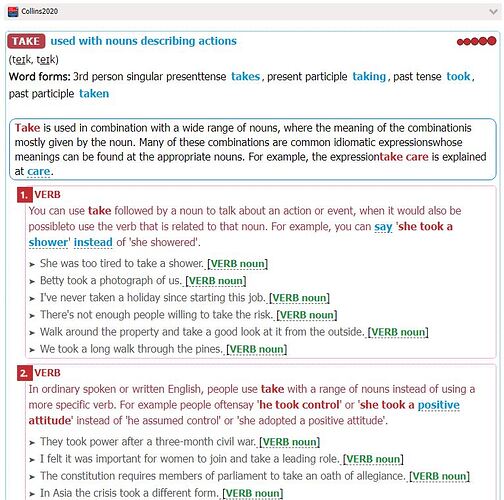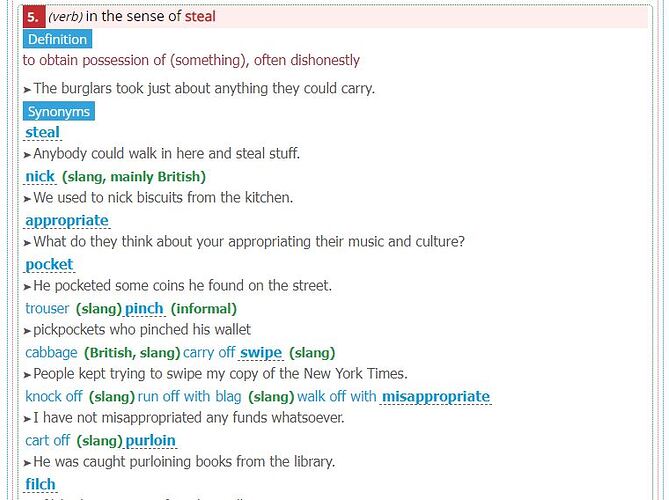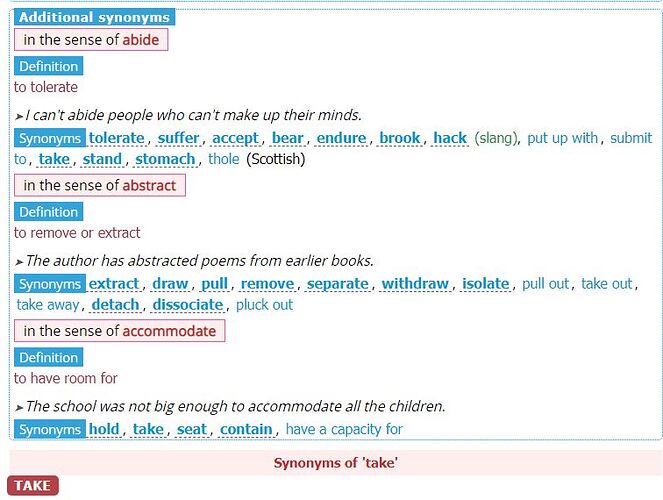Hi, can the css be edited to have all tabs shown by default? Thank you!
Unfortunately not without modifying the hardcoded display=none and repackage mdx.
Newer versions of tabbed mdx can show all tabs by editing just the css.
Thank you meandmyhomies! It"s a shame this great dictionary has this annoying flaw. One really expects to see the entry definitions after a single press of the button.
If I got time and locate the source I can prob release a version which unhides all tabs single click style.
I"d appreciate it and I’m sure I wouldn’t be the only one ![]() Anyway, thanks for the effort on compiling this dictionary as it is.
Anyway, thanks for the effort on compiling this dictionary as it is.
You can try the link on #145 pasted below, it has the “toggleAllTabs” single click button. It’s been so long I forgot that it already has what you described.
自用自改css文件,不同词性解释用红色框起来,不同部分用蓝色,最多不超过3个框。
词典完整版下载:
链接: 百度网盘 请输入提取码
提取码: njjf
自改css下载:
collins2020.css (102.6 KB)
预览图:
@meandmyhomies I use that version exactly! But the search will return only Trends for the word that I sought, and no definitions. Only after choosing one of the tabs can I see word definitions. It is a bit inconvenient, as it requires an extra step each time I perform a search. It would be ideal if the selected tab could be remembered the next time the dictionary (or all of them) opens. It would also be fine if the dictionary each time opened with all dictionaries shown (the 00 tab would be ToggleAllTabs, instead of Trends).
Thank you knetxp! I’ve tried the css, but the tabs section is a bit scrambled. Also, I have only text, and no boxes, for the tab titles.
Keeping cookie in mdict is impossible (not supported) so that tab position is remembered. The single click is the only option to show all tabs without rebuilding the mdx for now.
Thank you @meandmyhomies, I understand!
的确不错!遗憾的是使用在小草原版本时(第一楼的那个),所有的发音按钮不见了!使用在42楼或者纠错版上,可以很好显示,只是这两个版本在安卓上本来就很有问题:欧陆和mdict 完美显示;深蓝和dicttango上,很多单词无法显示,如school,solid等等!
我不用collins,也不太用bluedict,所以也没法发现修复这些特定的问题。mdict,eudic貌似通融性高些。。。
mdd 64.8M
mdx 458M
not tabbed version
note if the dictionary is the same version.
I’ve checked this and other threads for that version but can’t seem to be able to find it.
I put the download link together with css on #162
Please refresh the link. Thanks
I’ve made it work, it was what I was looking for knetxp! One other question please, sorry for the bother. I’ve tried removing the Chinese translation and All related terms (only Chinese) following the instruction here 麻烦大神帮忙改改CSS (Collins2020) 【已解决】 - #3,来自 hua. Can I remove these two blocks using this piece of code (and if so, what should I enter for the names of these blocks in place of “Trends”:
div[data-type-block=“Trends”] {
display: none;
}
There is no problem with the link.
The Chinese part is difficult to deal with. I want to change the color and font but failed, so I gave up at last.